In the world of digital signage, the goal is simple: to share a vibrant, engaging, and reliable message with your audience. As you begin this journey, you’ll need a powerful media player to bring your vision to life. On the surface, the Amazon Fire TV Stick seems like an easy entry point. It’s a familiar name with a low price tag. However, a deeper look reveals that it’s a consumer gadget trying to do a professional’s job, leading to predictable frustrations.
Your business and your brand deserve a tool built for the task.
That tool is the Amazon Signage Stick. While it may look like its consumer cousin, it was engineered from the inside out for the demands of 24/7 commercial use. This article will be your guide, breaking down the critical technical, operational, and financial differences that matter when you deploy your screens. We’ll explore why choosing a purpose-built device isn’t just a better option—it’s the only sensible one for any serious digital signage solution.


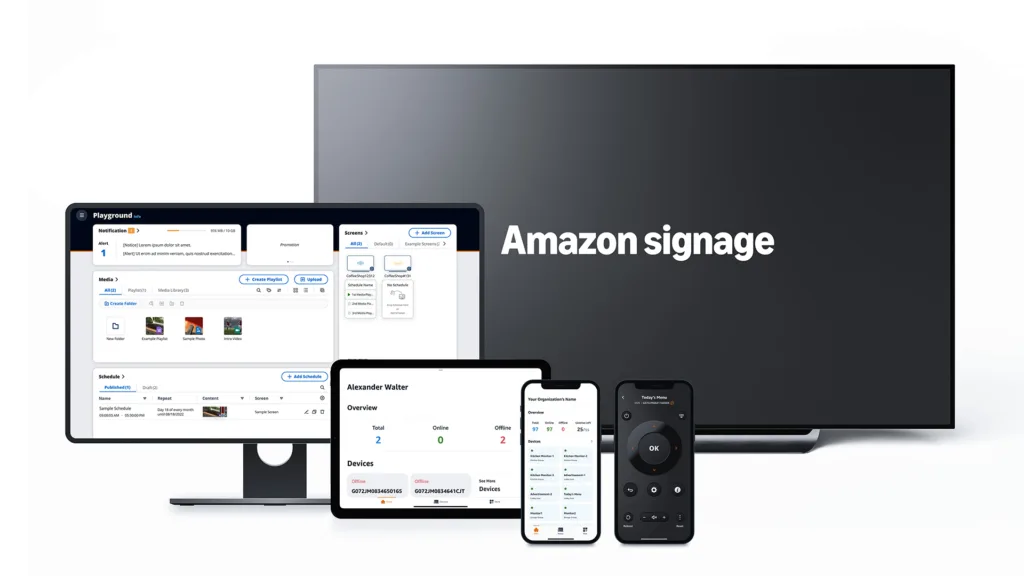
Top 5 Reasons the Amazon Signage Stick is Built for Business (and the Fire TV Stick isn’t)
For years, businesses have creatively adapted Amazon’s Fire TV Stick for digital signage, but the fit was never quite right. Now, Amazon has released a powerful, purpose-built solution: the Amazon Signage Stick. It was engineered from the ground up to provide the reliability and professional features that businesses need.
Here are the top five game-changing things the Signage Stick does that a Fire TV Stick simply can’t:
1. It Provides a True, Uninterrupted Kiosk Mode. The Signage Stick was designed to boot directly into your digital signage software, creating a seamless, professional presentation. It locks your content onto the screen without any risk of viewers exiting to a home screen or seeing distracting Amazon ads. The Fire TV Stick lacks this native kiosk mode, requiring complex workarounds that can easily fail after a software update.
2. It Operates 24/7 Without Falling Asleep. A common frustration with using a Fire TV Stick is the “Are you still watching?” prompt that interrupts your content. The Signage Stick is a true commercial player, purpose-built for 24/7 continuous operation. It includes a watchdog feature that automatically restarts your signage application if it ever crashes, ensuring your message has maximum uptime without manual intervention.
3. It Offers Centralized Fleet Management. The Signage Stick includes access to the web-based
Signage Manager portal, allowing you to monitor the health, see screenshots, and remotely reboot all of your devices from a single dashboard. This is an enterprise-grade feature that is not available for Fire TV Sticks, which would require a costly and complicated third-party Mobile Device Management (MDM) service to achieve similar control.
4. It Secures Your Content with Enterprise-Grade Security. Protecting your brand and your data is critical. The Signage Stick features a verified secure boot chain and AES-256 disk encryption, which protects the media and content stored on the device. This professional-level security, absent from consumer sticks, is essential for corporate, healthcare, or any environment where data protection is a priority.
5. Its Hardware is Designed for Demanding Commercial Use. While they look similar, the Signage Stick’s hardware is more robust. It ships with 16 GB of storage—double that of most Fire TV models—which is vital for flawlessly caching and playing heavy 4K video content without stuttering. It also features a 15% larger heatsink, allowing it to perform better and avoid overheating during prolonged use in demanding commercial environments.
Hardware That Works: Performance Under the Hood
While their sleek designs are similar, the internal hardware tells a different story. A professional media player needs the power to handle rich, dynamic content without fail.
Imagine running a stunning 4K video presentation. The last thing you want is stuttering or buffering. That’s why the Amazon Signage Stick comes with a generous 16 GB of storage , double that of most Fire TV sticks. This extra space acts as a reliable buffer, ensuring your beautiful, high-resolution images and video play flawlessly, even if the network momentarily blips.
For a restaurant running captivating menu boards or a lobby displaying a 4K welcome video, this extra capacity is essential. Similarly, while entry-level Fire sticks have just 1 GB of RAM, the Signage Stick’s 2 GB of RAM provides the power to handle more complex presentations—like layouts that include live weather feeds, HTML tickers, and other dynamic web widgets—without slowing down.
| Feature | Amazon Signage Stick | Fire TV Stick 4K |
| Price | $99.99 | $49.99 |
| Processor | Quad-core SoC | Quad-core 1.7 GHz |
| Memory | 2GB | 2GB |
| Storage | 16GB | 8GB |
| Connectivity | Wi-Fi 6E tri-band | Wi-Fi 6 |
| 24/7 Operation | Purpose-built for continuous use | Not designed for continuous use |
| Kiosk Mode | Native support | Requires complex workarounds |
| Security | Secure bootloader, data encryption | Standard consumer security |
| CMS Integration | Seamless (25+ partners) | Limited, requires sideloading |
The Brains of the Operation: OS, Security, and Kiosk Mode
Herein lies the most critical difference. The Signage Stick runs on Fire OS 8, but with a locked-down launcher designed for one purpose: to run your digital signage software.
This provides two game-changing benefits:
- True Kiosk Mode: The Signage Stick boots directly into your chosen Content Management System (CMS). There are no Amazon home screens, no pop-up ads, and no way for a curious viewer to exit your presentation. This feature alone is a massive leap in professionalism and security over the Fire TV Stick, which requires third-party apps and complex workarounds to even attempt a kiosk environment—workarounds that often break after firmware updates.
- Enterprise-Grade Security: Your content and network are valuable. The Signage Stick features a verified secure boot chain and AES-256 disk encryption to protect your locally cached media. This means if a device is stolen, your data remains safe—a vital consideration for organizations in healthcare or corporate environments where protecting important information is paramount. Consumer sticks simply do not offer this level of protection.
Effortless Control: Remote Management and Fleet Control
Imagine managing not one, but dozens of multiple screens across different locations. The ability to remotely manage your fleet efficiently is paramount.
The Amazon Signage Stick includes access to the Signage Manager portal. From any browser, you can group players, push Wi-Fi credentials, monitor device health with screenshots, and even trigger a remote reboot. This centralized control system is a powerful tool that saves immense amounts of time and IT resources.
To achieve similar functionality with Fire TV Sticks, you would need to rely on a third-party Mobile Device Management (MDM) service, which adds complexity and an extra cost of $1-$2 per month for every single device. The Signage Stick provides this superior ease of use right out of the box.
Real-World Impact: Solutions for Every Industry
A reliable digital signage player empowers every kind of business to connect with its audience and achieve its goals.
- Restaurants & Retail: The Signage Stick is the perfect engine for dynamic menu boards. The reliability means no embarrassing screen crashes during the lunch rush, and the ability to push real-time updates allows you to change pricing or 86 an item in seconds. This level of control helps optimize menus and boost sales.
- Education: For schools looking to keep students and staff informed, the Signage Stick is a trustworthy solution. It can power everything from digital bulletin boards and lunch menus to campus-wide emergency notifications, ensuring the message always gets through.
- Corporate & Manufacturing: Engaged employees are productive employees. Companies can utilize the Signage Stick to display performance analytics, celebrate team wins, and share safety protocols, fostering a connected and informed workplace culture.
- Healthcare: In hospitals and clinics, clear communication is critical. From wayfinding displays that guide clients to waiting room screens that share health tips, the Signage Stick’s 24/7 stability and security make it a HIPAA-compliant-ready choice.
The True Cost of Ownership: An Investment in Value
It’s easy to look at the sticker price and think you’re saving money with a Fire TV Stick. However, the Total Cost of Ownership (TCO) tells the real story. The Signage Stick is the far more cost-effective solution.
Consider the hidden costs of the Fire TV Stick:
- IT Labor: Hours spent on initial setup, manual updates, and troubleshooting when things go wrong.
- Third-Party Licenses: Fees for kiosk apps and MDM services to replicate features that are native to the Signage Stick.
- Downtime: Lost sales and damaged customer perception when a screen goes dark.
The $99 for the Amazon Signage Stick is an investment that pays for itself within months through reduced support overhead and superior reliability. It provides more value by freeing up your team to focus on what truly matters: creating amazing content.

Your Vision Deserves a Professional Platform
Choosing the right hardware is the foundation of a successful digital signage strategy. While a Fire TV Stick can technically display content, it lacks the reliability, security, and professional features to be considered a serious business tool. The constant need for workarounds and the risk of interruption devalue your message and your brand.
The Amazon Signage Stick delivers on the promise of simple, secure, and reliable digital signage. When paired with an intuitive software platform like Arreya, which provides beautiful templates and powerful creative tools, you have an unbeatable combination. You can finally focus on your vision, knowing the technology behind it just works.


