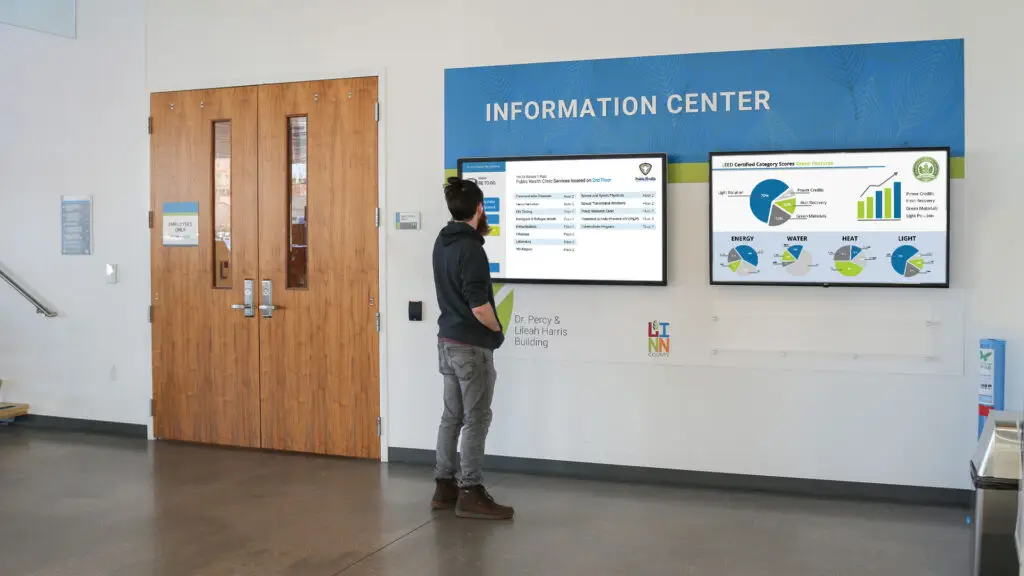
Video walls are powerful tools for wayfinding, displaying news and updates, and presenting important real-time metrics. Government agencies, from county, to state, and federal levels, use video walls to display resource usage, upcoming events, and wayfinding for employees and citizens.
Informational Digital Signage
County, state, and federal government agencies need tools to maintain transparency and good communication. Digital signage is an excellent tool for sharing information with citizens and government employees. Digital signage is used in county and state courtrooms to display schedules,to help navigate government buildings, and to display upcoming elections and meetings. Interactive digital signage kiosks are used by citizens to fill out forms, and even to upload documents.
Government Grade Security
Chrome devices have built in security features, like verified boot, automatic updates, sandboxing,data encryption, and recovery mode. Click here to learn more about verified boot, and all of the built-in security features of Chrome devices. Chrome Enterprise Management allows digital signage with Chrome devices to lock their digital signage down in kiosk mode. Kiosk mode gives government agencies the air tight security they need. Chrome Enterprise Management allows admins to remotely reboot devices, obtain device logs, and remote desktop in addition to enabling kiosk mode. Learn more about secure government digital signage.
LEED Certification
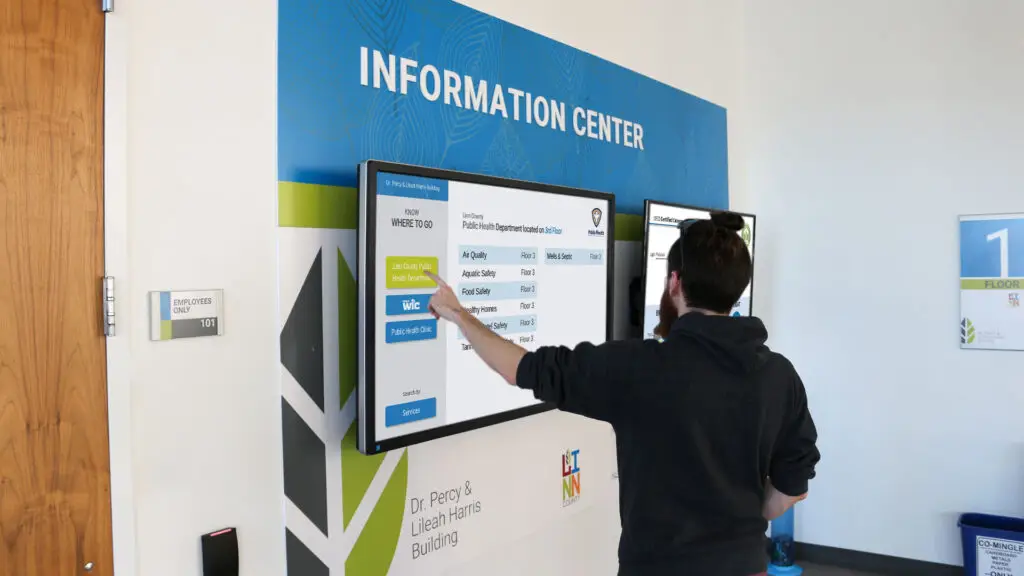
The LEED rating system scores organizations based on their environmental stewardship. LEED certified buildings are efficient; they use less resources like natural gas, electricity, and water. Video walls display up to date metrics on water, electricity, and natural gas usage. Transparency is key when it comes to earning and maintaining LEED certification. Video walls make the positive environment impact of LEED certified buildings more visible and easy to track. For more information on LEED certification, click here.
Improve Citizens’ Experiences
Most of us are not looking forward to visiting our local DMVs or courthouses to renew drivers licenses, vehicle registrations, or for some other documents or reasons. There are often long wait times at government offices, either due to low staff or high volume. Lobby video walls help reduce wait times by navigating people to the right places. Digital signage displays queues as well, so at least people know how long they need to wait. Government kiosks allow users to service themselves, reducing the need for staff, and wait times. Learn more about using digital signage in government buildings.
Versatile Digital Communications
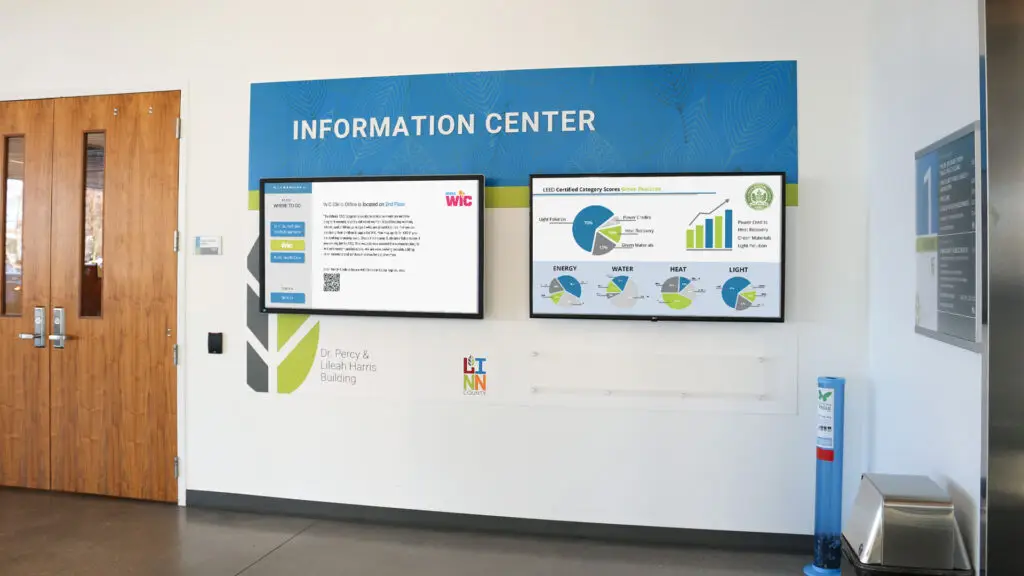
Video walls and digital signage software are excellent tools for government buildings because they are extremely adaptable. The versatility of digital signage software allows government agencies to tailor their digital communications however they see fit.
Some agencies only use digital signage for internal communications, whereas others only use it externally. While government buildings may use video walls to play a set of videos on repeat, they can be as creative as they want with the content on screen. They schedule videos or slideshows to play at certain times throughout the day, and they create interactive content. Citizens can interact with kiosks via touchscreens, keyboards and mice, or from their mobile devices.

