Arreya is pleased to work with the University of South Carolina on the first digital signage course. Digital signage is a powerful tool for advertising, corporate communications, and education. Students taking this course will learn about creating digital signage content, and how to properly target their messaging. They will also gain an understanding of analytics as they relate to digital signage, and how digital signage is used in the field.
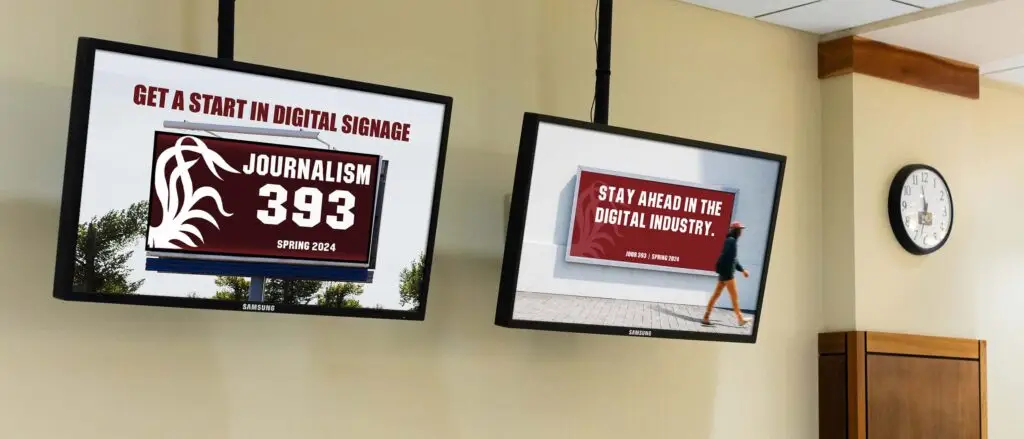
“Arreya has given students in the class access to their digital signage software service, allowing them the opportunity for hands-on experience with all areas of digital signage, from design and creation to distribution and scheduling.”
says J. Scott Parker, Communications Director for the College of Information and Communications at USC
Key course benefits for students:
- Learning to target messaging for a variety of audiences.
- Hands-on experience creating digital signage that meets industry standards.
- Webpage of work samples available for portfolio.
The mission of the School of Journalism and Mass Communications is to improve and strengthen the societal roles of the professions of journalism and mass communications through teaching, research and service. The school has a commitment to provide students with skills and practical experience in the latest communication technologies, from social media to digital signage.
Deploying Arreya Software to Students
Arreya’s user permissions make deployment extremely easy. The professor instructing the course uses the Arreya management owner role, giving him full access to all of the students’ channels. Students use the manager role, which allows them to access and edit content within their channel, but does not allow them to modify other channels. Students will be able to edit their content from any device with a stable internet connection.
Making Content Visible Outside of the Classroom

Displaying content off campus is a key goal for the course. There are a variety of ways to access Arreya content that students will learn about. Using a device enrolled in the Google Admin Console is generally recommended, especially for public facing digital signage. This is because Enterprise enrolled Chrome devices can be locked in kiosk mode, preventing anyone from tampering with content.
Students will also have the option to access the content they create on any web browser with their channel URL. Students will be able share content with their classmates, family members, and even post a link to their Arreya channel on social media.
Learning to Design Digital Signage Content
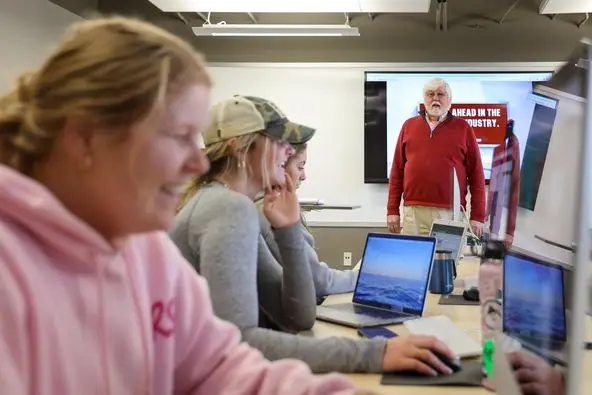
In addition to having access to their own Arreya channel, students will also have full access to the Adobe Creative Suite through the University of South Carolina. Arreya has a robust CMS built into it which students will have full access to, but Arreya’s software has been designed to be agnostic. Students can pull in creations from Adobe and upload them into the Arreya media library. Virtually any standard image file type can be uploaded. Students have no limits when it comes to the amount of images, videos, or audio files they can upload.
“The Arreya system provides our students with a tool to create, schedule, and display all types of digital signage. Like other hands-on training, it gets them ready for careers in the rapidly-growing digital signage industry,”
says Augie Grant, J. Rion McKissick Professor of Journalism.
Visit the University of South Carolina School of Journalism and Mass Communications website to learn more here.
Bringing Knowledge into the Workforce

This is an excellent opportunity for Arreya to expose the next generation of leaders to the digital signage industry. It’s also an excellent opportunity for students to learn more about the industry today. Students will clearly see the value of digital signage software as an advertising tool, but also as a tool to communicate with stakeholders no matter where they are located.
Learn more about how Arreya is used for education.

