Region 7 Elevates Engagement and Efficiency: A Case Study in Digital Signage Transformation with Arreya


Region 7 Transforms Customer Engagement and Operational Efficiency with Arreya Digital Signage
Region 7, an educational service center, recently embarked on a significant technological upgrade, replacing its incumbent digital signage system with Arreya’s innovative solution. This transition was not merely a change in vendors but a strategic move that has fundamentally reshaped Region 7’s approach to communication, particularly for its large-scale conferences. The organization’s previous system was plagued by deteriorating customer support and a lack of adequate training, rendering it increasingly difficult to manage. Faced with these operational impediments, Region 7 sought a more robust, user-friendly, and reliable platform. The adoption of Arreya’s digital signage system has marked a turning point for Region 7. The new system’s ease of use, characterized by intuitive scheduling and automatic content updates, has been a standout feature, allowing staff to manage complex communication tasks with newfound efficiency,. This positive experience is further amplified by Arreya’s exceptional customer service, a stark contrast to Region 7’s previous encounters. The cloud-based architecture and modern interface of the Arreya system have empowered Region 7 to regain control over its digital displays, streamline conference marketing, and significantly reduce reliance on IT intervention for routine operations.
This case study details Region 7‘s journey, highlighting the challenges overcome, the seamless implementation of Arreya, and the substantial benefits realized, offering a compelling narrative of technological transformation. The shift to Arreya has not just been an improvement; it has been a pivotal change, enabling Region 7 to operate more effectively and look towards future expansions with confidence.
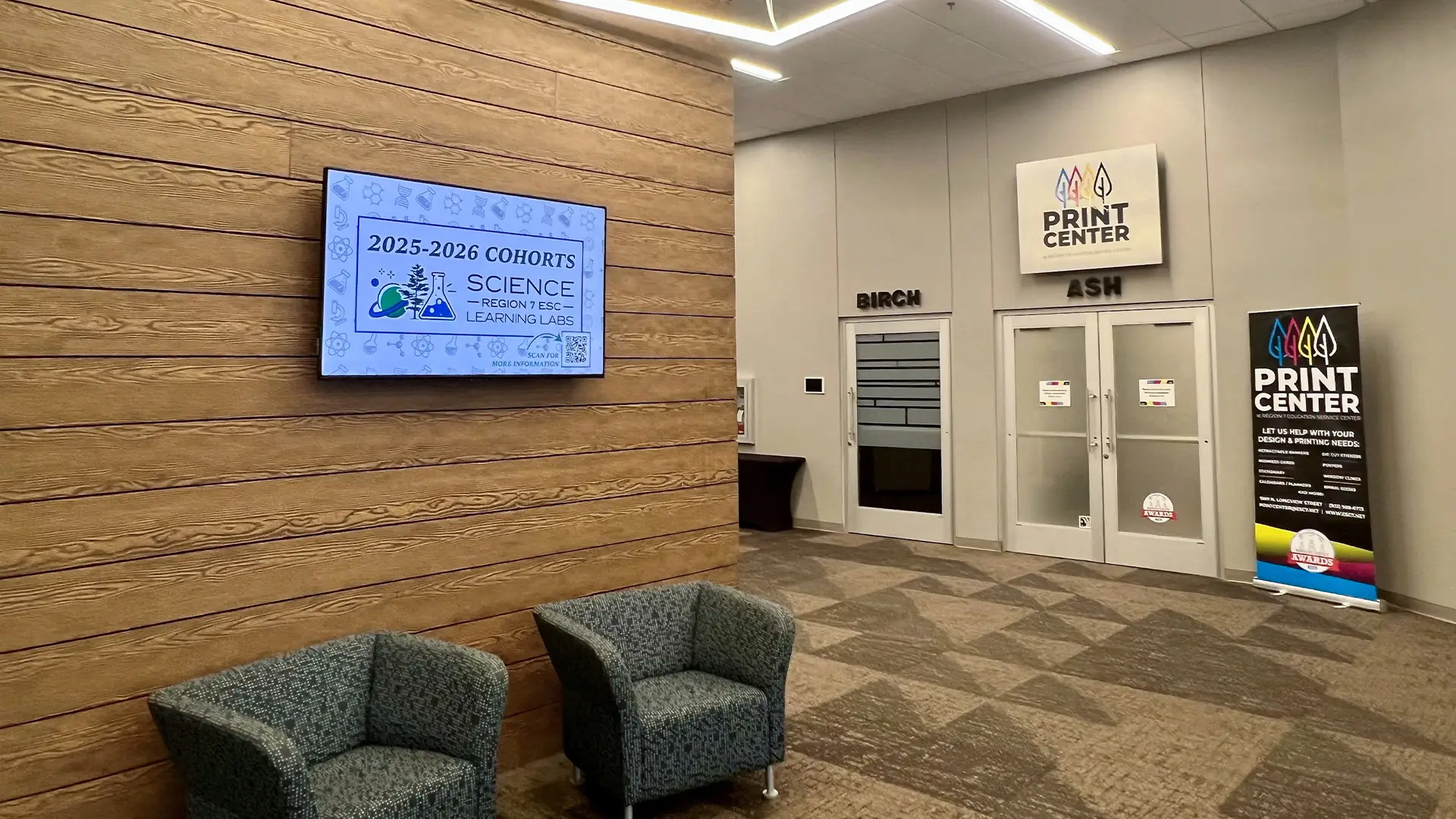
THE CHALLENGE:
Navigating Digital Signage Frustrations and Operational Bottlenecks at Region 7
Prior to partnering with Arreya, Region 7 faced escalating difficulties with its digital signage infrastructure, creating significant operational friction and impacting its ability to communicate effectively, especially during crucial event periods. These challenges stemmed primarily from the declining performance and support of their previous provider.
A. Declining Service and Support from Previous Provider The relationship with the former digital signage vendor had deteriorated significantly over time. Cori Arevalo of Region 7 explicitly cited “declining customer service” as a major impetus for seeking an alternative solution. Compounding this issue was a critical “lack of training on updated software” from the incumbent company. As software evolves, ongoing training and support are essential for users to leverage new features and maintain operational proficiency. The absence of such support meant that Region 7 was increasingly unable to utilize its existing system effectively. This dual failure – a breakdown in both the interpersonal support relationship and the practical enablement through training – created a comprehensive sense of dissatisfaction and left Region 7 in a vulnerable position.
B. Loss of Control and Operational Inefficiency The direct and severe consequence of these service and training deficiencies was that Region 7 “lost their ability to manage the screens”. For an organization that hosts large conferences and relies on digital signage for advertising and information dissemination, this loss of control was a critical problem. Digital displays that cannot be updated or managed effectively cease to be assets and instead become static, outdated fixtures.
The impact of this situation was acutely felt. Cori Arevalo recounted a “frustrating three-day ordeal trying to resolve the issues” with the previous system. Such an extended period of troubleshooting for what should be manageable technology indicates a significant operational failure. This “three-day ordeal” was more than a minor inconvenience; it represented a substantial drain on staff time and resources, diverting attention from core responsibilities and undoubtedly causing immense frustration. This event served as a critical breaking point, crystallizing the urgent need for a more reliable and supportive digital signage partner. Organizations like Region 7, whose public-facing events are a cornerstone of their operations, are particularly susceptible to the negative impacts of unreliable digital signage. The inability to manage screens effectively can compromise event advertising, attendee experience, and the overall professional image of the institution, making the search for a dependable solution a high-priority concern.
THE ARREYA SOLUTION:
Discovering a Superior Solution: The Arreya Advantage Beckons
The mounting frustrations and operational paralysis caused by the previous digital signage system spurred Region 7 to actively seek a more effective and reliable alternative. This search was not a casual exploration but a determined effort to find a solution that could meet their evolving needs and restore their confidence in managing their digital communications.
A. Proactive Search for a Better Alternative Following the “frustrating three-day ordeal” that underscored the unsustainability of their existing setup, Cori Arevalo took the initiative to find a better solution. This proactive stance demonstrates Region 7’s commitment to operational excellence and their unwillingness to accept substandard technological performance. Rather than passively enduring the limitations of their old system, they actively sought out a platform that could empower them.
B. Influence and Inspiration: Learning from Region 19 An important factor in Region 7’s decision-making process was the experience of a peer organization. Cori Arevalo “was impressed by the system used by Region 19 in El Paso”. This observation of a successful Arreya implementation within a similar institutional context provided a powerful form of validation. Seeing a comparable entity effectively utilizing Arreya’s technology significantly de-risked the decision for Region 7. Such peer endorsements often carry more weight than vendor claims alone, as they offer tangible proof of real-world performance and suitability.
“It was nice to have a face to the company, someone who it did it didn’t seem so we were just a number.”
C. Arreya’s Differentiating Features Upon investigating Arreya, several key features immediately stood out to Cori Arevalo and her team, aligning perfectly with their needs and addressing the shortcomings of their previous system. Notably, Arreya’s “cloud-based nature” was a significant draw. This architectural choice reflects a broader industry trend towards solutions that offer greater accessibility, scalability, and often a reduced local IT burden. Cloud-based systems typically allow for remote management, automatic updates, and can obviate the need for extensive on-premises hardware.
Furthermore, Arreya presented a “more user-friendly and modern back end”. This emphasis on user experience (UX) is increasingly critical, even for business-to-business software. Employees, accustomed to the intuitive interfaces of consumer applications, expect similar ease of use in their professional tools. An outdated or clunky interface, like the one implied with their previous system, can lead to user frustration, errors, and inefficiency. Arreya’s modern and intuitive design promised a more streamlined and pleasant management experience, directly contrasting with their prior struggles. These specific attributes—cloud accessibility and superior usability—were pivotal in positioning Arreya as the clear frontrunner.

THE INSTALLATION:
Seamless Implementation and Immediate Impact: Arreya Delivers from Day One
The transition to Arreya was characterized by a remarkably smooth implementation process and an immediate positive impact on Region 7’s operations. This rapid success underscored the system’s inherent user-friendliness and thoughtful design, allowing the team to quickly move past previous frustrations and embrace new capabilities.
A. Effortless Installation and Onboarding One of the most striking aspects of the Arreya adoption was the simplicity of its installation. Cori Arevalo highlighted the “easy installation, requiring only plugging in the new computer”. This plug-and-play characteristic was a significant improvement over their previous system, which “frequently required IT intervention”. Such ease of setup is particularly valuable for organizations that may have limited dedicated IT resources for every specialized system, as it minimizes disruption and the hidden costs associated with complex configurations.
Complementing the straightforward installation, “the team found the onboarding process and training to be very easy and felt confident in using the system”. Effective training is crucial for user adoption, and Arreya’s approach ensured that Region 7 staff were not only shown how to use the system but also felt empowered by it. This combination of easy installation and accessible training directly fosters high user confidence and accelerates the journey to proficiency, contrasting sharply with the “lack of training” that plagued their experience with the former provider.
B. Rapid Proficiency and Early Successes The effectiveness of Arreya’s design and training was evident in how quickly Region 7’s team became proficient. Cori Arevalo noted that after the initial training provided by the dedicated Arreya team, they “were able to successfully run a test and schedule a conference lineup without any issues”. This immediate success in a core task—managing conference content—demonstrated the system’s practical value from the outset.
Cori personally found the system “easy to use,” a sentiment that translated into tangible efficiency gains. She was able to complete scheduling tasks “far in advance and check it off their list”. This ability to work proactively, rather than reactively struggling with a cumbersome system, represents a significant improvement in workflow. It not only saves time but also reduces stress and allows for better overall planning and execution of communication strategies. This shift from constant troubleshooting to confident, advance scheduling signifies a fundamental enhancement in Region 7’s operational capabilities, all attributable to Arreya’s intuitive platform.
THE IMPACT:
Key Benefits Realized: Efficiency, Control, and Enhanced Service with Arreya
The adoption of Arreya’s digital signage system has yielded a multitude of tangible benefits for Region 7, fundamentally transforming their ability to manage digital communications, empower staff, and reduce operational friction. These advantages span from daily task management to broader strategic capabilities.
A. Unparalleled Ease of Use and Content Management A primary benefit consistently emphasized by Cori Arevalo is the system’s exceptional ease of use. She expressed excitement over its “ease of scheduling and automatic content updates”. These features are not mere conveniences but core enablers of efficiency. The ability to schedule content far in advance, as Cori noted being able to do, allows the team to manage their workload proactively and ensure timely information delivery for conferences and other events. Automatic content updates further reduce the manual burden, ensuring that displays remain current and relevant with minimal ongoing effort. This simplicity and effectiveness in daily tasks have directly empowered Region 7 to manage their digital signage with a level of control and foresight previously unattainable.
B. Reduced IT Dependency and Increased Autonomy A significant operational improvement has been the drastic reduction in reliance on IT support for managing the digital signage. The “easy installation, requiring only plugging in the new computer,” stands in stark contrast to their previous system, which “frequently required IT intervention”. This newfound autonomy is a major advantage. It frees up specialized IT resources to focus on other critical tasks and, more importantly, empowers the communications and conference staff—the primary users of the system—to manage their displays directly and independently. This shift from IT dependency to user self-sufficiency streamlines workflows and accelerates content deployment.
C. Positive Internal Feedback and Staff Empowerment The positive impact of Arreya has resonated throughout Region 7. Cori mentioned “positive feedback from their staff, especially regarding their ability to take over screens for conference marketing meetings”. This indicates strong internal buy-in, which is crucial for the successful adoption and sustained use of any new technology. When staff members find a system intuitive and enabling, they are more likely to utilize it to its full potential. The ability for various team members to easily control screen content for specific needs, such as conference marketing, demonstrates the system’s flexibility and its role in facilitating collaborative efforts. This user empowerment is a hallmark of Arreya’s design, shifting control directly to those who need to disseminate information. The ripple effect of this improved management capability likely extends to the conference experience itself; timely, accurate, and dynamic information on displays enhances the experience for attendees and presenters alike, an indirect but valuable outcome.
To illustrate the transformative impact of Arreya, the following table contrasts Region 7’s experience before and after implementation:
Region 7: Digital Signage Transformation – Before Arreya vs. After Arreya
| Aspect | Before Arreya (Previous System) | After Arreya |
| System Management | Lost ability to manage screens | Easy to use, self-sufficient |
| Content Updates | Manual, difficult, often impossible | Automatic updates, easy scheduling |
| Customer Support | Declining, unresponsive, lack of training | Excellent, supportive, readily available |
| IT Dependency | Frequent IT intervention required | Minimal, “plug-and-play” installation |
| Staff Training | Lacking on updated software | Easy, effective, leading to user confidence |
| Conference Advertising | Problematic, stressful, inefficient | Seamless, efficient, tasks completed in advance |
| User Interface | Implied outdated/clunky | User-friendly, modern back end |
The specific advantages of the Arreya system, as highlighted by Region 7, translate directly into these improved outcomes:
Key Arreya System Advantages Highlighted by Region 7
| Arreya Advantage | Impact on Region 7 |
| Ease of Use | Successful test runs immediately after training, advanced scheduling achieved |
| Cloud-Based Platform | Accessible, modern back end, implies remote management capabilities |
| Automatic Content Updates | Content remains current with reduced manual effort, enhancing efficiency |
| User-Friendly Interface | Quick adoption by staff, fostering confidence in system use |
| Easy Installation | Simple “plug-in” setup, minimizing need for IT intervention |
| Excellent Customer Support | Felt supported, able to reach out for assistance at any time |
| Effective Training | Team became confident and proficient quickly after onboarding |
These tables clearly delineate the substantial improvements Region 7 has experienced, underscoring Arreya’s role as a catalyst for positive change.
A LASTING PARTNERSHIP:
Arreya’s Commitment: A Partnership Beyond Technology
Region 7’s positive experience with Arreya extends beyond the technical merits of the digital signage system itself; it encompasses the quality of the relationship and the level of support provided by Arreya as a company. This focus on customer success is a defining characteristic of Arreya’s approach.
A. Exceptional Customer Service as a Cornerstone A critical factor in Region 7’s satisfaction has been the outstanding customer service received from Arreya. Cori Arevalo offered high praise in this regard, noting that “unlike past experiences with other companies, they felt supported and able to reach out for assistance at any time”. This sentiment is particularly powerful given that “declining customer service” was a primary reason for abandoning their previous vendor. The ability to feel genuinely supported, knowing that help is accessible and responsive, transforms the user experience from potentially frustrating to reassuring and empowering. This level of service fosters a sense of partnership rather than a simple transactional vendor-client dynamic, which is crucial for long-term satisfaction and trust.
B. Arreya’s Unique In-House Capabilities The Arreya support team shed light on the organizational structure that underpins this commitment to service. He emphasized Arreya’s “focus on customer service” and pointed to their “unique advantage of having manufacturing, design, and software development in-house”. This vertical integration is a significant strategic asset. By controlling these critical aspects of their product lifecycle, Arreya can ensure a higher degree of quality, coherence between hardware and software, and responsiveness to customer needs. When issues arise, an in-house team with comprehensive knowledge of the product’s design, manufacturing, and software can diagnose and resolve problems more effectively and efficiently than a company that outsources these functions. This integrated model likely enables Arreya to provide more knowledgeable support and to iterate on their product based on direct customer feedback, creating a virtuous cycle of improvement and customer satisfaction. This capability provides a strong foundation for the excellent service experienced by Region 7.
The stark contrast between the support received from Arreya and the failures of the previous provider makes Arreya’s performance in this area even more impactful for Region 7. It directly addresses and resolves one of the core pain points that led them to seek a new solution, reinforcing the value of choosing Arreya as a long-term partner.
Future Horizons: Expanding Use and Advocating for Arreya
Region 7’s successful adoption of Arreya’s digital signage system is not viewed as an endpoint but as a foundation for future growth and enhanced communication strategies. The positive initial experiences have fueled plans for deeper system utilization and have even positioned Region 7 as an advocate for the solution.
A. Deepening System Utilization within Region 7 Currently, Cori Arevalo and one other colleague are the primary users of the Arreya system within Region 7, although Cori notes that “others on their team could use it if needed”. This indicates the system’s accessibility and the potential for broader adoption within the organization as needs evolve. Looking ahead, Region 7 plans to “expand their use of the system, particularly for conference takeovers, and explore its other features”. “Conference takeovers,” where digital signage is extensively used for branding, scheduling, and dynamic information during large events, represent a high-impact application that Arreya is well-suited to support. The desire to explore additional features suggests that Region 7 sees ongoing value and untapped potential within the Arreya platform, indicating a scalable solution that can grow with the organization’s ambitions.
B. Developing Internal Content Management Processes As usage expands, Region 7 is also thinking strategically about governance and brand consistency. Cori mentioned that “they are still developing internal procedures to manage content contributions from staff to maintain branding”. This is a practical and important step for any organization implementing a shared communication tool. The development of such procedures signifies that Arreya is becoming an integral part of Region 7’s operational workflow and communication strategy, moving beyond an ad-hoc tool to a managed institutional asset. It also shows that Arreya is flexible enough to accommodate these evolving organizational processes.
C. Advocacy and Potential for Wider Adoption Perhaps one of the strongest indicators of Region 7’s satisfaction is Cori Arevalo’s enthusiastic endorsement and her proactive stance on recommending Arreya to other institutions. She “expressed interest in recommending the system to school districts” and even floated the idea of Andrew Enderle conducting workshops for them in the future. Furthermore, a key next step identified is that “Cori Arevalo will look for opportunities to introduce Arreya Digital Signage software to school districts”. This willingness to advocate is invaluable. Recommendations from satisfied clients, particularly within a close-knit professional community like educational service centers and school districts, can create a powerful network effect, driving organic growth and establishing Arreya’s reputation within the sector.
IN CONCLUSION : A Resounding Success Story and a Blueprint for Future Partnerships
Region 7’s journey from grappling with an inadequate and poorly supported digital signage system to embracing the efficiency and user-friendliness of Arreya’s platform stands as a compelling testament to the transformative power of well-chosen technology coupled with exceptional vendor partnership. The challenges faced by Region 7—declining customer service, lack of training, and a subsequent loss of control over critical communication channels—are unfortunately common in many organizations reliant on aging or poorly implemented digital solutions.
The adoption of Arreya marked a clear turning point. The system’s inherent ease of use, cloud-based architecture, and straightforward installation process allowed Region 7 to quickly regain command of their digital displays, particularly for vital conference marketing. The ability to schedule content far in advance and the reliability of automatic updates have not only improved operational efficiency but also reduced stress and freed up valuable staff time. The positive feedback from internal staff and the significant reduction in IT dependency further underscore the system’s practical benefits.
Crucially, Arreya’s commitment to customer service, underpinned by its integrated in-house design, manufacturing, and software development capabilities, has fostered a strong sense of support and partnership. This was a decisive factor for Region 7, directly addressing a key failing of their previous provider.
Cori Arevalo’s enthusiastic endorsement and her proactive intent to recommend Arreya to school districts, speak volumes about her satisfaction and the perceived value of the solution. This willingness to act as an advocate, combined with an ongoing feedback loop for new features, highlights a relationship that transcends a typical client-vendor dynamic, evolving into a mutually beneficial collaboration.
Region 7’s experience serves as an insightful blueprint for other educational institutions and organizations that rely on dynamic visual communication. It demonstrates that a transition to a modern, user-centric digital signage solution like Arreya can yield substantial improvements in efficiency, user satisfaction, and overall communication effectiveness. The success at Region 7 is not merely about a superior product; it is about a comprehensive solution where technology, support, and a genuine partnership converge to solve critical business problems and pave the way for future innovation. This case study, as envisioned by Andrew Enderle for future leads, effectively showcases Arreya’s capacity to deliver tangible results and foster lasting customer success.

