Get Support
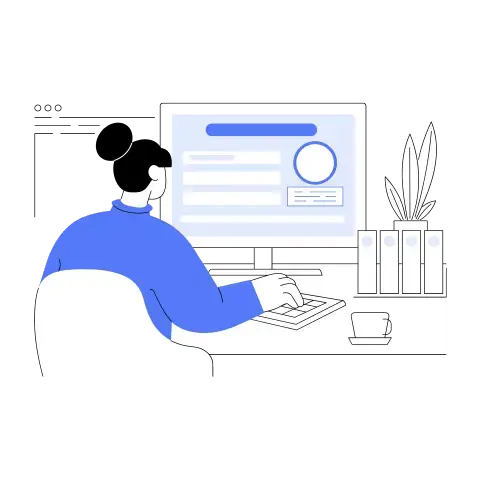
Our ticketing process now includes a triage form to better assist our technicians in addressing your ticket needs. Please use the form to submit your ticket request. Once you click submit, your request is assigned a ticket number and we will contact you within 48 hours or 24 hours if you have Arreya Care.
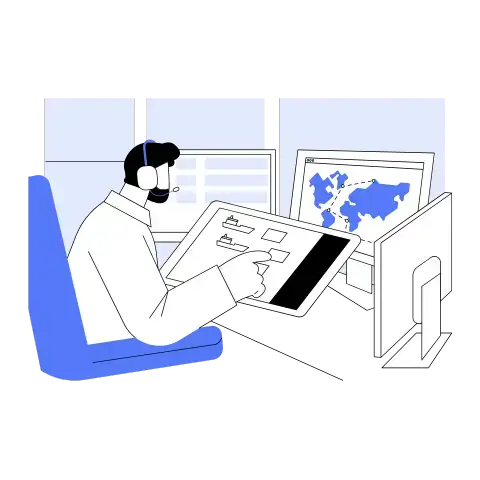
You'll Get LIVE Technician Review
Whether you are an Arreya Care subscriber or Standard Support customer, your ticket inquiries are always reviewed by a LIVE support technician. We never have used an AI bot or outsourced service to triage or manage support requests for our customers.

You'll Get Timely Resolution
Arreya Care subscribers will receive a call or email response within 24-hours from our technicians, pending the complexity of your inquiry. Standard Support customers can expect follow up within 48-hours of your ticket request.
Submit A Request For Support
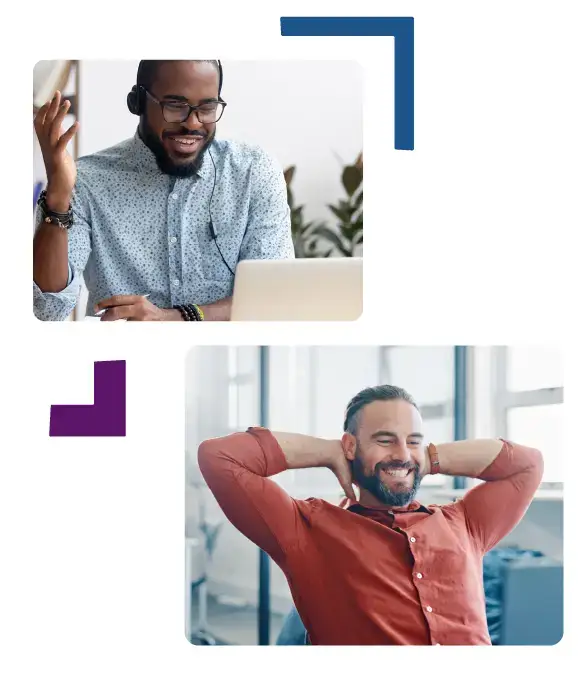
You May also Find Answers Online
Arreya provides a comprehensive Knowledge Base and how-to YouTube video library. If you need assistance using the Creative Studio or basic troubleshooting, our online resources are a great place to start before contacting tech support.
Video Library
To support your team after their 1:1 training, we offer a variety of how-to video walkthroughs to use the Creative Studio, create content and use features.
Knowledge Base
Our solution comes with a great online knowledge base that helps answer most FAQs and other content-related questions.
Don't have Arreya Care? Find out what you're missing.
Add Arreya Care to Your Subscripti0n for priority support
If you’re a Standard Support customer and would like to upgrade to our Arreya Care support plans, you can request adding a 3-Hour or 10-Hour plan to your software subscription by contacting Arreya.

We Also Can Make On-Site Visits
We also offer on-site service calls for our enterprise customers. If your internal team is struggling setting up recommended devices or connectivity issues that can’t be resolved online, our team can come to you to work side-by-side with your IT team to resolve any challenges. This service does not include any device or hardware replacement costs, repair materials, building permits, electrical requirements, or travel expenses for any of our technicians.

Priority 4-Hour Response
We also provide enterprise customers with the option to purchase exclusive, 4-Hour Prioritized support for their Arreya instance and to assist with troubleshooting any recommended device or Chrome hardware. This support is only offered in a quarterly package and does not include weekends, holidays, or after hours support. If you are interested in this support, please contact us to add it to your subscription.


