Support Packages

Basic Software e-support included
Real Support: Not an Automated Bot
Every Arreya subscription comes with Standard e-ticket software-only related support with a 48-hour response (during regular business hours). We have never outsourced support to AI bots or offshore services. Anytime you message Arreya support, real technicians on our team triage your request. Our included Standard support works great for customers who are used to working with graphic design software and need occasional help with software-related questions or troubleshooting. If you want a more timely response or 1:1 support, we recommend adding one of our Arreya Care packages to your monthly subscription.
- Tech Support Chat or Email Follow-Up
- Support for Scheduling, Widgets, Editor, Media, and Users
- 48-Hour Response Time
- E-Ticket Inquiries Only Included with Basic Support
Standard Support Does Not Include:
After-Hours Support | Weekends & Holidays | 3rd Party Device Support | Player Device or Network Troubleshooting | Custom Development | Digital Design
the Extra Support You Need Beyond Arreya software
Get More with Arreya Care
Arreya Care goes beyond the Standard support scope of software-only inquiries and includes troubleshooting for your internal devices, firewall connections, service outages, and more. Tickets are submitted via our e-ticketing system and we strive for resolution within 24-hours during regular business hours.
You can purchase Arreya Care in 3-Hour and 10-Hour increments and add more hours as needed. Call us at (319) 294-6671 or ask your Arreya salesperson to include Arreya Care with your quote.

Arreya Care Includes:
- Arreya Software Support
- Chrome Hardware Support & Troubleshooting
- Device Management & Ongoing Implementation
- Network Troubleshooting with an Arreya Technician
- E-Ticket Inquiries with Live Support Calls with Priority Contact
- 24-Hour Response Time
Arreya Care Support Does Not Include:
Weekends & Holidays | Non-Recommended Device Support | Custom Development | Digital Design
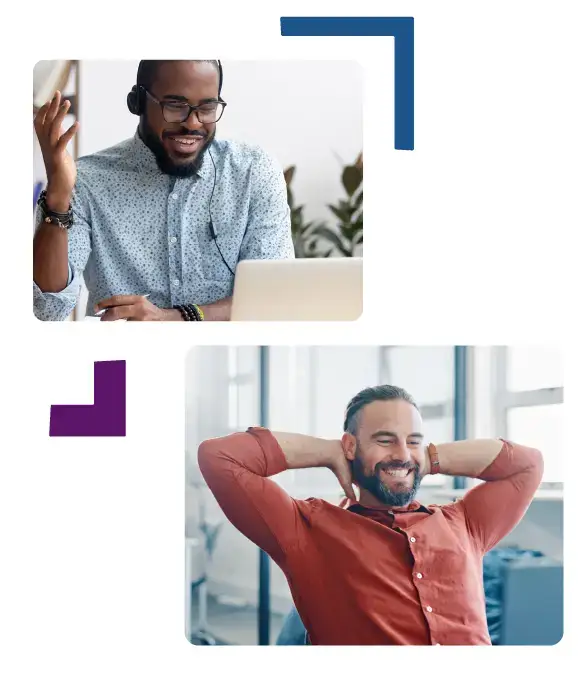
Find Answers Easy Online
Arreya provides a comprehensive Knowledge Base and how-to YouTube video library. If you need assistance using the Creative Studio or basic troubleshooting, our online resources are a great place to start before contacting tech support.
Video Library
To support your team after their 1:1 training, we offer a variety of how-to video walkthroughs to use the Creative Studio, create content and use widgets.
Knowledge Base
Our solution comes with a great online knowledge base that helps answer most FAQs and other content-related questions.
Leading and professional support services.
We Make On-Site Visits
We also offer on-site service calls for our enterprise customers. If your internal team is struggling setting up recommended devices or connectivity issues that can’t be resolved online, our team can come to you to work side-by-side with your IT team to resolve any challenges. This service does not include any device or hardware replacement costs, repair materials, building permits, electrical requirements, or travel expenses for any of our technicians.

Priority 4-Hour Response
We also provide enterprise customers with the option to purchase exclusive, 4-Hour Prioritized support for their Arreya instance and to assist with troubleshooting any recommended device or Chrome hardware. This support is only offered in a quarterly package and does not include weekends, holidays, or after hours support. If you are interested in this support, please ask your Arreya salesperson to add it to your subscription.


