In today’s competitive landscape, dynamic visual communication isn’t just a nice-to-have; it’s essential. Digital signage is the powerful tool businesses use to grab attention, share information, and build their brand, from vibrant retail displays and informative menu boards to critical corporate communications. But behind every stunning digital display is a crucial piece of hardware: the digital signage media player. This little device is the engine that powers your content, taking it from your management system and delivering it flawlessly to the screen.
Navigating the world of digital signage players can feel overwhelming, with options ranging from tiny, budget-friendly sticks to more powerful, feature-rich mini-PCs. Two prominent players often come up in the discussion, representing distinct philosophies: the Amazon Signage Stick, focused on affordability and simplicity, and the Chromebox, known for its robust performance and enterprise-ready management.


This deep dive will break down what each device offers, exploring their strengths, weaknesses, and ideal use cases. Our goal is to move beyond basic specs and give you the real-world insights you need to choose the digital signage engine that best fits your business’s needs, budget, and future goals.


At a Glance:
Key Differences Summarized
Before we dive into the technical details, here’s a quick overview of the core distinctions between these two popular digital signage players:
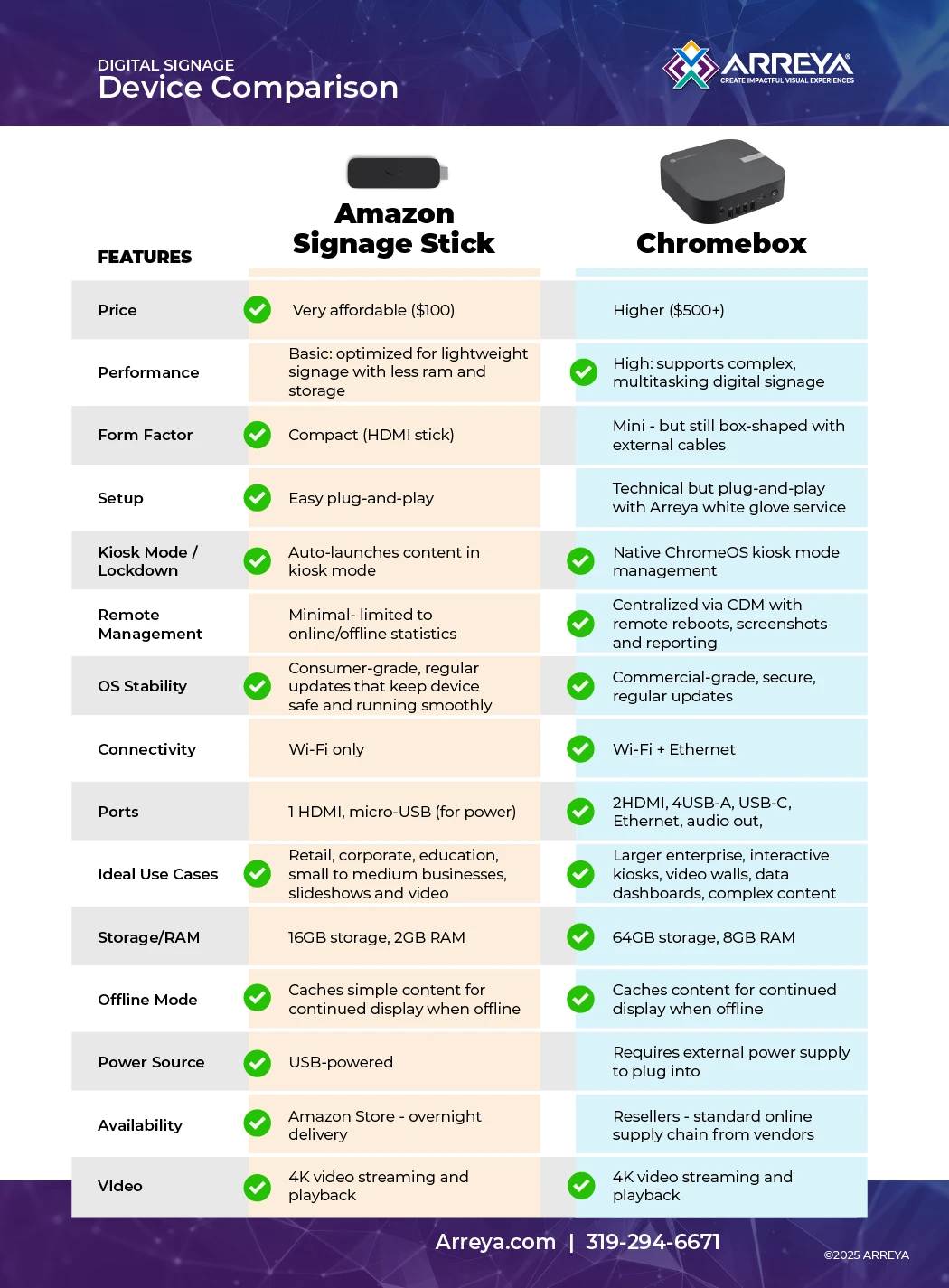
This table highlights the fundamental trade-off: the Amazon Signage Stick is built for extreme affordability and easy setup for basic needs. The Chromebox, while costing more, offers superior performance, greater content flexibility, and sophisticated management features for more demanding and scalable deployments. Let’s explore these differences further.
Deep Dive Comparison:
Performance, Management, and Reliability
Choosing the right digital signage player means looking beyond the initial price and understanding how each device performs in the real world, how easily it can be managed, and how reliably it will run over time.
Powerhouse or Budget Player?
The ability to smoothly display your content is critical. Performance impacts viewer experience and the type of content you can effectively use.
- Amazon Signage Stick: Equipped with a quad-core 2.0GHz processor and 2GB of RAM, the Signage Stick is capable of handling basic tasks like showing static images, simple slideshows, and standard video playback, including 4K content (with compatible display and CMS). However, its consumer-derived hardware means it can struggle with more demanding content such as complex multi-zone layouts, intense animations, multiple simultaneous video streams, or sophisticated web applications. While marketed for signage, its performance ceiling is designed for simpler use cases.
- Chromebox: Chromeboxes offer a significant step up, available with a range of Intel processors (from Celeron to Core i7) and more RAM (often 8GB+). This power allows them to smoothly handle demanding applications, interactive content, complex web applications, and sophisticated multi-zone layouts. Many models can drive multiple 4K displays simultaneously, making them suitable for video walls. Their hardware is better equipped for the computational tasks involved in rendering complex visuals and processing real-time data.
The takeaway: The Signage Stick is great for basic content. If your content is complex, interactive, or requires displaying multiple things at once, a Chromebox is likely necessary.
Remote Management & IT Integration
Managing your digital signage fleet, whether small or large, requires the ability to update content, monitor status, and troubleshoot remotely.
- Amazon Signage Stick: Management is primarily handled through your chosen third-party Content Management System (CMS). Amazon has partnered with several CMS providers, and the specific remote management features you get (like updating content, maybe remote reboots) depend entirely on the CMS you use. Amazon does not provide a centralized, device-level management console.
- Chromebox: Chromeboxes shine here, offering comprehensive, centralized remote management via the Google Admin console. This requires a Chrome Enterprise or Kiosk & Signage Upgrade license per device. With this, IT administrators get granular control: remote configuration, security policy enforcement, app management, device health monitoring, OS updates control, remote reboots, troubleshooting tools, and the ability to securely lock down devices. This OS-level control is far more powerful for organizations needing robust governance.
The takeaway: If you need deep, centralized control over your devices, security policy enforcement, and integration with existing IT infrastructure, the Chromebox (with a management license) is the clear winner. The Signage Stick relies solely on the CMS for management.
OS Stability & Reliability
Digital signage often runs 24/7, so the operating system’s stability and the hardware’s reliability are crucial for minimizing downtime.
- Amazon Signage Stick: Runs Fire OS, a modified Android. Amazon provides updates, but it’s fundamentally a consumer OS. While the Signage Stick is built for signage (meaning better kiosk mode than consumer Fire Sticks), concerns exist about consumer-grade hardware’s suitability for continuous 24/7 operation and the potential for disruptive, vendor-controlled updates common in consumer ecosystems.
- Chromebox: Runs ChromeOS, known for its stability, security, and reliability in managed environments. It’s considered commercial-grade. ChromeOS devices, especially fanless models designed for signage, are built and tested for reliable 24/7 operation. Administrators can control OS updates via Google Admin, minimizing disruptions. Its robust security architecture and long support lifetimes contribute to a predictable and reliable platform.
The takeaway: For mission-critical displays, large deployments, or any scenario where maximum uptime is essential, the commercial-grade stability and managed updates of ChromeOS on a Chromebox offer greater reliability than a consumer-grade OS on the Signage Stick.
Setup, Kiosk Mode & Security
Getting the device set up and running your signage app seamlessly is vital for efficient deployment.
- Amazon Signage Stick: Setup is incredibly simple – plug it in, connect to Wi-Fi, link to an Amazon account, and select your CMS. It features native kiosk mode that automatically launches the chosen CMS app on boot, a significant improvement over repurposing consumer Fire Sticks. Basic security includes secure boot and data encryption.
- Chromebox: Basic setup is easy, but configuring it for managed kiosk mode requires interacting with the Google Admin console and a management license. While more involved, this allows for a dedicated, highly configurable kiosk mode locked to your signage app. Security is robust, integrated with the managed enrollment process and ChromeOS’s inherent architecture (app sandboxing, verified boot).
The takeaway: The Signage Stick is easier for initial, simple setup, especially without IT support. Chromebox setup for managed signage takes more steps but provides superior security and customization options for controlled environments.
Offline Capabilities
What happens if the internet goes down? Offline playback ensures your screens don’t go blank.
- Amazon Signage Stick: Can cache basic media (images, videos) if the CMS supports it. However, its limited internal storage (16GB total) restricts how much content can be stored offline. Dynamic, web-based content may not work when offline.
- Chromebox: ChromeOS supports robust caching, and modern CMS apps (often PWAs) can leverage this for sophisticated offline functionality, even for some web content. Crucially, Chromeboxes typically have significantly more storage (32GB+ SSDs), allowing for caching larger playlists or higher-resolution files compared to the Signage Stick.
The takeaway: While both can cache basic content, Chromeboxes generally offer more reliable and extensive offline capabilities due to larger storage and ChromeOS architecture, assuming the CMS supports it.
Physical Footprint & Connectivity
Where the device goes and how it connects matters for installation and reliability.
- Amazon Signage Stick: Ultra-compact HDMI stick that plugs directly into the display, minimizing visible hardware. It’s Wi-Fi only out of the box (Ethernet requires an optional adapter) and has limited ports (HDMI out, micro-USB power).
- Chromebox: Small desktop or mini-PC form factor. Larger than a stick but still compact. Requires an external power brick. The larger size allows for multiple built-in ports: Wi-Fi, Bluetooth, multiple USB ports (for peripherals like touchscreens), one or more HDMI outputs, and a dedicated RJ45 Ethernet port.
The takeaway: The Signage Stick is ideal for super-clean, simple installations where Wi-Fi is reliable and no peripherals are needed. The Chromebox is larger but offers significantly better connectivity, including the stability of wired Ethernet and ports for interactivity or other devices.
Real-World Scenarios:
Where Each Device Excels
Seeing how businesses actually use these devices helps clarify their strengths.
Amazon Signage Stick is Ideal for:
- Basic Digital Menu Boards: Simple menus in cafes or small eateries.
- Waiting Room Information: Displaying simple announcements or videos.
- Small Retail Promotions: Highlighting sales on individual screens in small shops.
- Internal Communications: Basic announcements in small offices.
- Pilot Programs: Testing digital signage at the lowest possible cost.
- Essentially, scenarios where budget is tight, content is simple, and ease of setup is paramount, typically on a small number of screens (under 10-20).
Chromebox is Ideal for:
- Interactive Kiosks: Powering touchscreens for ordering, check-in, or wayfinding.
- Large-Scale Enterprise Deployments: Managing hundreds or thousands of screens across multiple locations with centralized control.
- Multi-Screen Setups & Video Walls: Driving multiple displays from a single player.
- Data-Driven Displays: Showing real-time dashboards or reports requiring robust web performance.
- 24/7 Operation: Mission-critical displays where continuous uptime is essential.
- Education & Corporate Campuses: Integrating with existing IT management and requiring reliability.
- Situations Needing Wired Networking or Peripherals: Deployments requiring stable Ethernet or connections for touchscreens, sensors, etc.
- In short, environments that demand higher performance, reliability, scalability, robust security, and centralized IT management.
Making the Right Choice:
Actionable Advice for Your Business
Choosing between these two players comes down to matching their capabilities to your specific needs. Ask yourself these questions:
- What’s your budget per screen? (Include hardware and any software/management fees)
- How complex is your content? (Simple images vs. interactive web apps, multiple zones?)
- Do you need interactivity? (Touchscreens, etc.?)
- How many screens now, and how many later? (Scalability needs?)
- Does the signage need to run 24/7? (How critical is uptime and stability?)
- What are your IT resources? (Do you have IT staff for setup/management?)
- Do you need centralized device management and strong security policies?
- How reliable is your network, and how important is offline playback?
- Do you prefer wired Ethernet or is Wi-Fi sufficient? Do you need ports for peripherals?
Use this summary to guide your decision:
| Decision Criterion | Choose Amazon Signage Stick If… | Choose Chromebox If… |
| Budget Sensitivity | …budget is the absolute top priority. | …performance, reliability, and management justify higher cost. |
| Content Complexity | …content is simple (images, videos, basic web). | …content is complex, dynamic, or interactive. |
| Interactivity Needs | …interactivity is not required. | …touchscreens or peripherals are needed. |
| Scale (Number of Screens) | …deployment is small (<10-20 screens) with limited growth. | …deployment is larger or has significant scaling potential. |
| Uptime Needs (e.g., 24/7) | …24/7 reliability is less critical (standard business hours OK). | …high reliability and stability for 24/7 operation are essential. |
| IT Management Needs | …limited IT resources; relies on CMS for management. | …centralized, OS-level management via IT is required. |
| Security Needs | …basic OS security features are sufficient. | …enterprise-grade security and managed policies are needed. |
| Network/Offline Needs | …reliable Wi-Fi is available; basic offline caching suffices. | …wired Ethernet is preferred/needed; robust offline is important. |
Conclusion: Matching the Engine to Your Journey
Ultimately, there’s no single “best” digital signage player. The right choice depends entirely on the demands of your specific project and the operational realities of your business.
The Amazon Signage Stick is an excellent, ultra-affordable starting point for businesses with simple content needs, limited IT resources, and a focus on quick, easy deployment. It effectively solves the problem of getting basic digital signage up and running at the lowest possible cost.
The Chromebox, while a higher investment (including potential licensing), provides the power, reliability, and sophisticated management required for more complex, scalable, and mission-critical digital signage deployments. It’s the engine built for interactive experiences, large networks, demanding content, and seamless integration into enterprise IT environments.
By carefully considering your content strategy, scale, technical resources, and budget using the framework above, you can confidently select the digital signage player that will not just display your content, but truly power your visual communication goals effectively, both today and as your business evolves.


