Creative Studio
Bring Your Vision to Life
With Arreya, one enterprise digital signage software suite is all you need to create and edit content. With the ability to customize and move everything on our design canvas, the possibilities are endless. Create presentations without coding, complicated steps, or processes. The Creative Studio comes complete with all the features you would expect from a leading graphic design program for digital signage, and more!
Creative Studio Features
Easy Drag-and-Drop Software Design
The intuitive design of the Arreya Creative Studio is easy to learn. Simply use your mouse to drag-and-drop elements, upload photos and videos, or create templates. We designed Arreya to be so user-friendly, anyone can use it.
- Customize Graphics, Layers, Colors, Text, Layouts
- Presentations Not Restricted to "Zones"
- Change Page Columns and Configurations
- Intuitive Drop-Downs and Interface
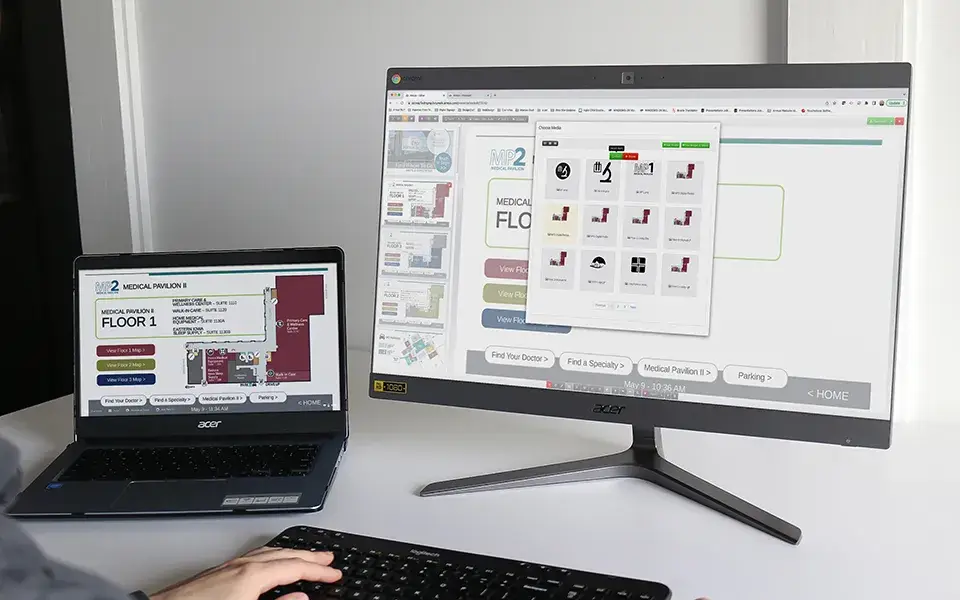
Wow with High-End Graphics Styling Tools
Arreya gives graphic artists, marketers, and digital signage content creators all the tools they need to change images, work with video, and add dynamic content with a click.
- Every Element can be Styled, Colored, or Faded
- Even Grayscale a Video with Our Integrated Slider
- Blur a Photo without Photoshop
- Layer Widgets on the Design Canvas
Royalty-Free Images and Design Tools
The possibilities of what you can create in Arreya software are limitless. We even have a FREE image library of royalty-free stock images and so many other features that make adding graphics convenient for any user.
- Includes a Royalty-Free Stock Image Library
- Change Image Size, Color and Shape
- Add Multiple Images to One Page
- Layer Multiple Graphics
- Edit Video Length and More

Customizable Free Templates Included
No design team to get you started? No problem. With over 500+ customizable templates to choose from, Arreya makes it easy to get your digital signage program up and running. Chage anything–from the color palette to adding your own logo and custom graphics. We make it easy to meet any branding requirements.
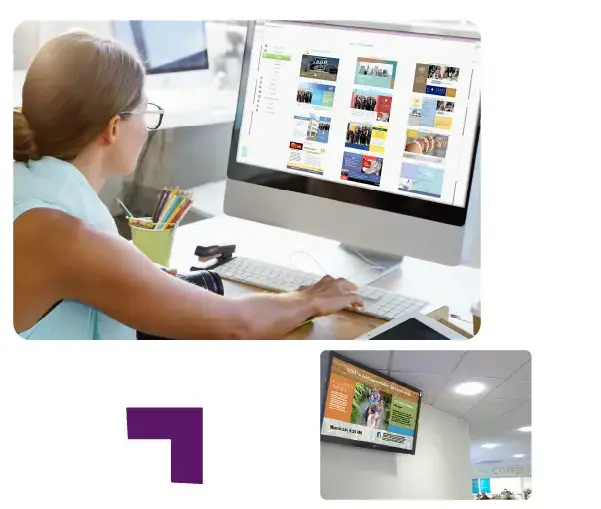
Create touch and engaging content with Arreya.

Touchscreen Compatible Features
Create a Touch Display Without Custom Coding
The same software we use to create digital signage content, also includes touch compatibility. Your subscription comes with all the tools you need to create touch zones and buttons to integrate with any touch screen.
- Video Wall Setup
- Dynamic Content Creation
- Custom Kiosk Intergations
- Custom Content Intergrations
- Interactive Design (IxD)
- Corporate Templates
Share Content to Phones and Devices
Get the most out of your digital signage content when you share your presentation link to employee or student mobile devices.


