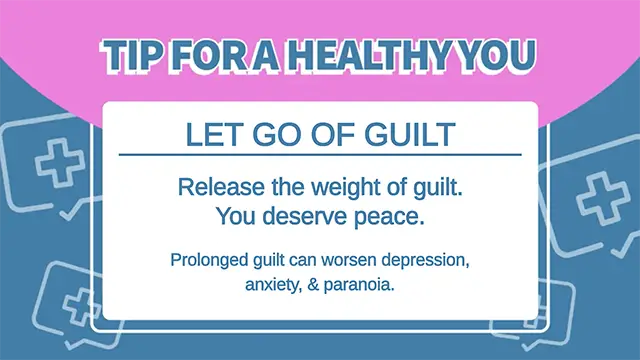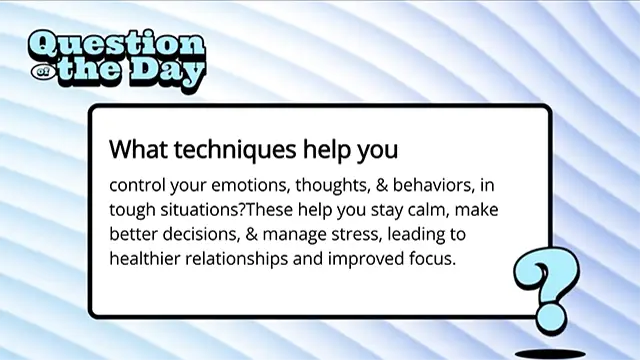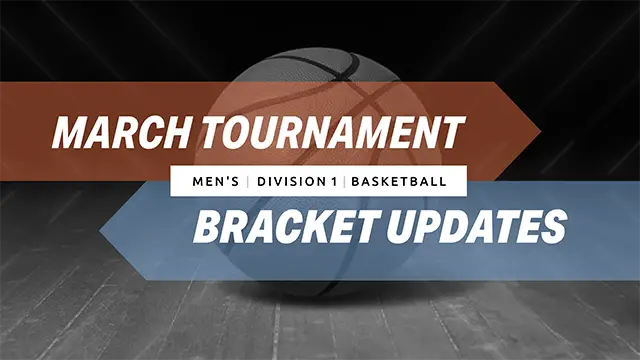Included Features

Create Content with Turnkey Arreya Features
Digital Signage Software Widgets
Every Arreya CMS software subscription includes a wide variety of features you can use to link documents, slideshows, and more. Choose from our wide variety of digital signage software widgets and follow the simple instructions to easily add custom files or data.
- Add Today's Date and Time
- Insert an Activities Calendar
- Share Current Weather Conditions
- Link Metrics and KPI Data
- Embed a YouTube Video
- Drop in a Custom Slide Show and More
Text Content Features

Alerts
Trigger alerts across your digital signage and add to mass alert systems.

Weather
Display weather for any location’s current forecast.
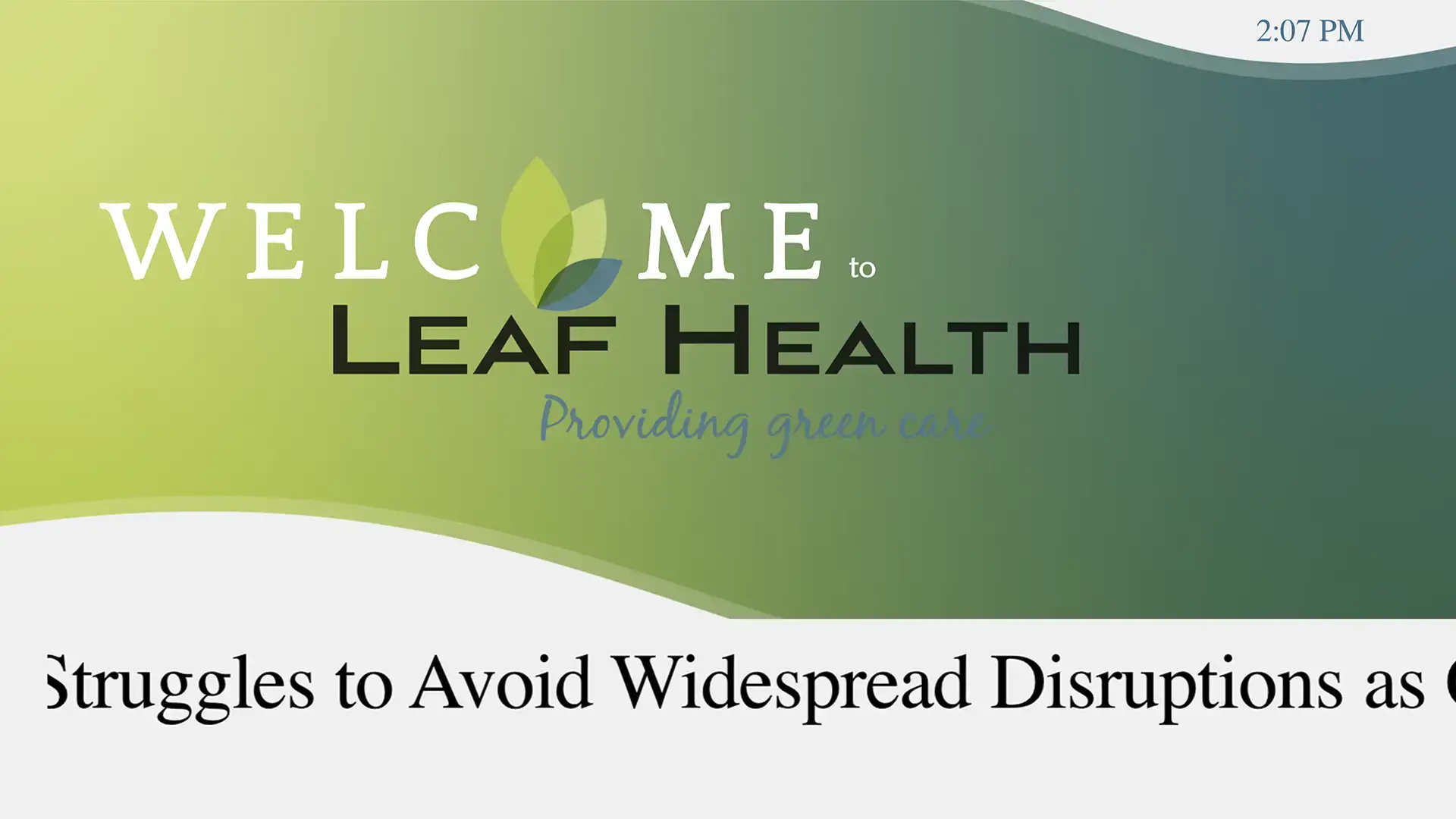
Marquee
Add custom text to scroll across your screen to share announcements.

QR Generator
Produce QR codes for your digital signage content for viewers to scan.
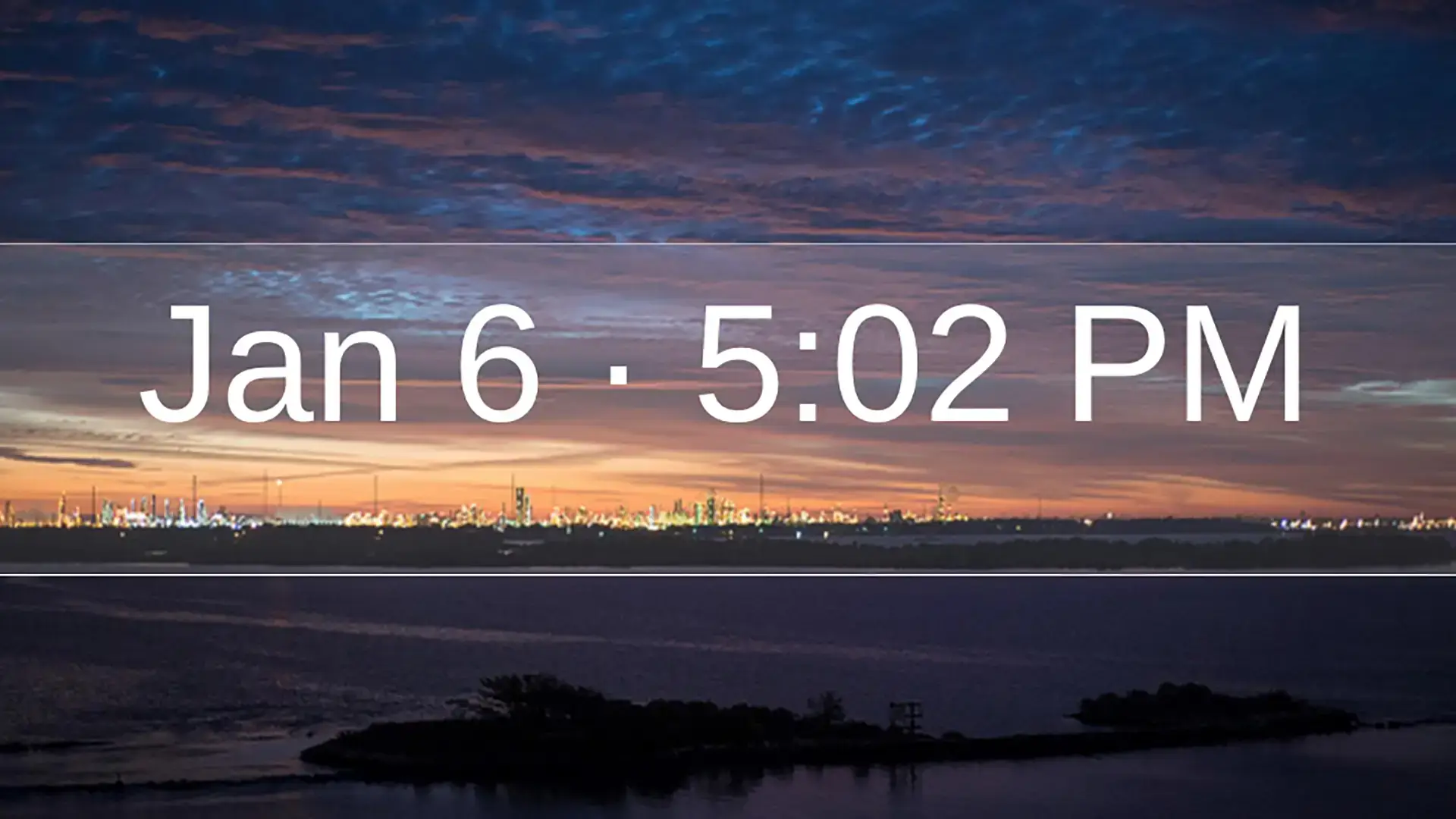
Time & Date
This feature automates current date and time for presentations.
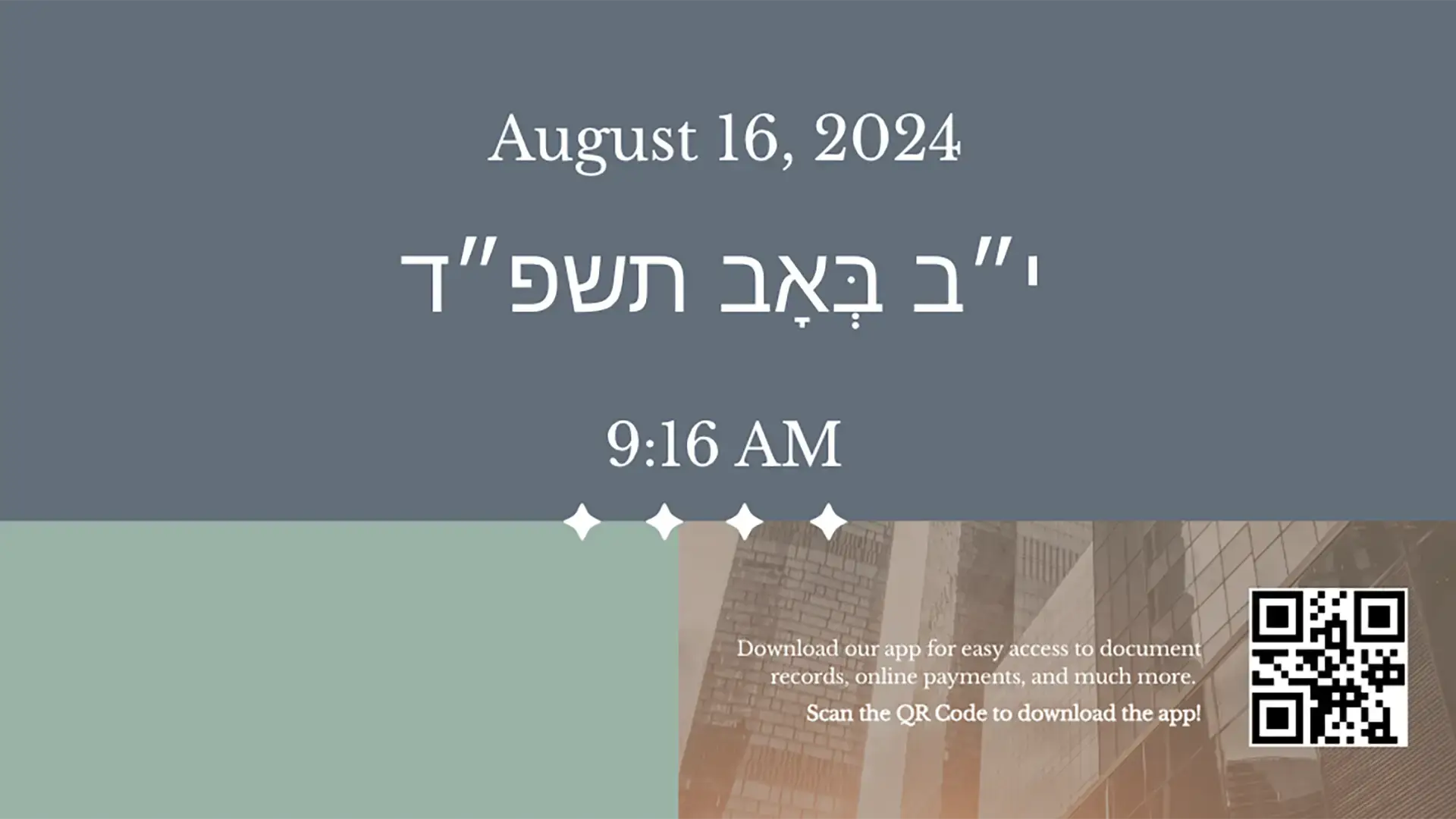
Hebrew Date
Show time and date from the Hebrew Calendar in a variety of formats.

RSS Feeds
Include an RSS feed for any of your favorite online sources.

Countdown & Countup
Create excitement with an automated countdown timer.
Automated Content Feeds by Arreya
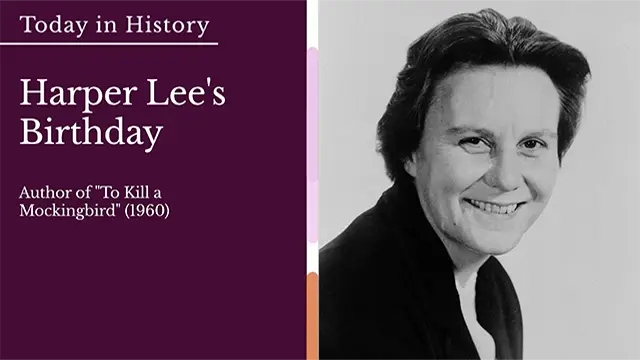
Today In History
Highlights a historic moments that happened on this day.. Changes Daily | 1 Slide | All Day

Holidays & Observances
Discover holiday, observance, or fun occasion happening. Changes Daily | 3 Slides | 30s
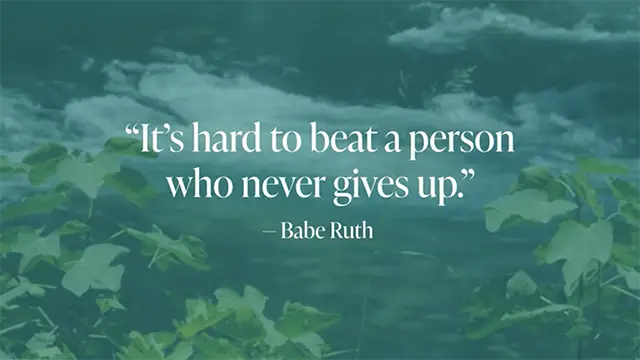
Quote Of The Day
Enjoy a new uplifting quote every day to inspire positivity and purpose. Changes Daily | 1 Slide | All Day
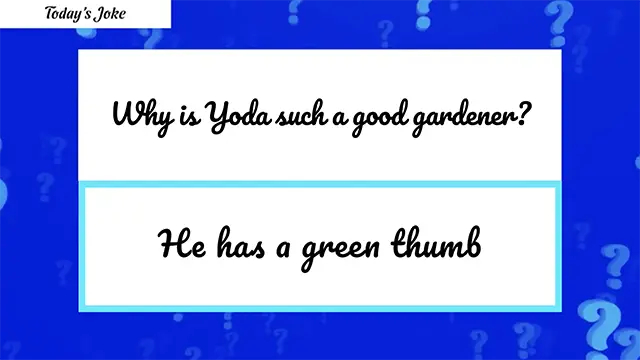
Jokes, Facts, Trivia
Enjoy a daily mix of jokes, surprising facts, and brain-teasing trivia. Changes Daily | 1 Slide | All Day
Data Feed Integrations

Power BI
Include your latest Power BI data or track and compare changes.

Financial Tickers
Include stock values, stock dashboards, and provide market updates.
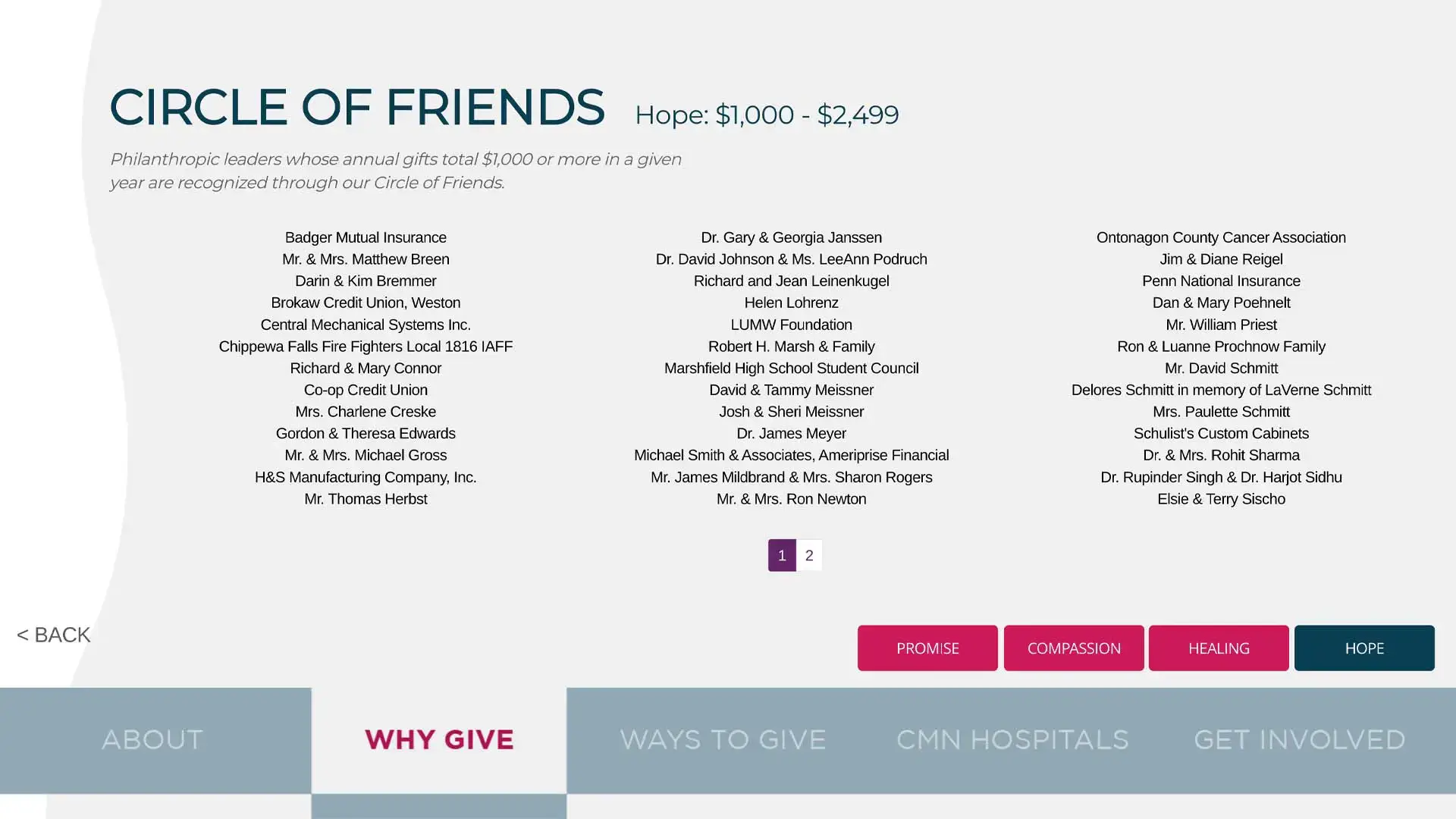
Listeez
This widget automates running lists for large donor programs and more.
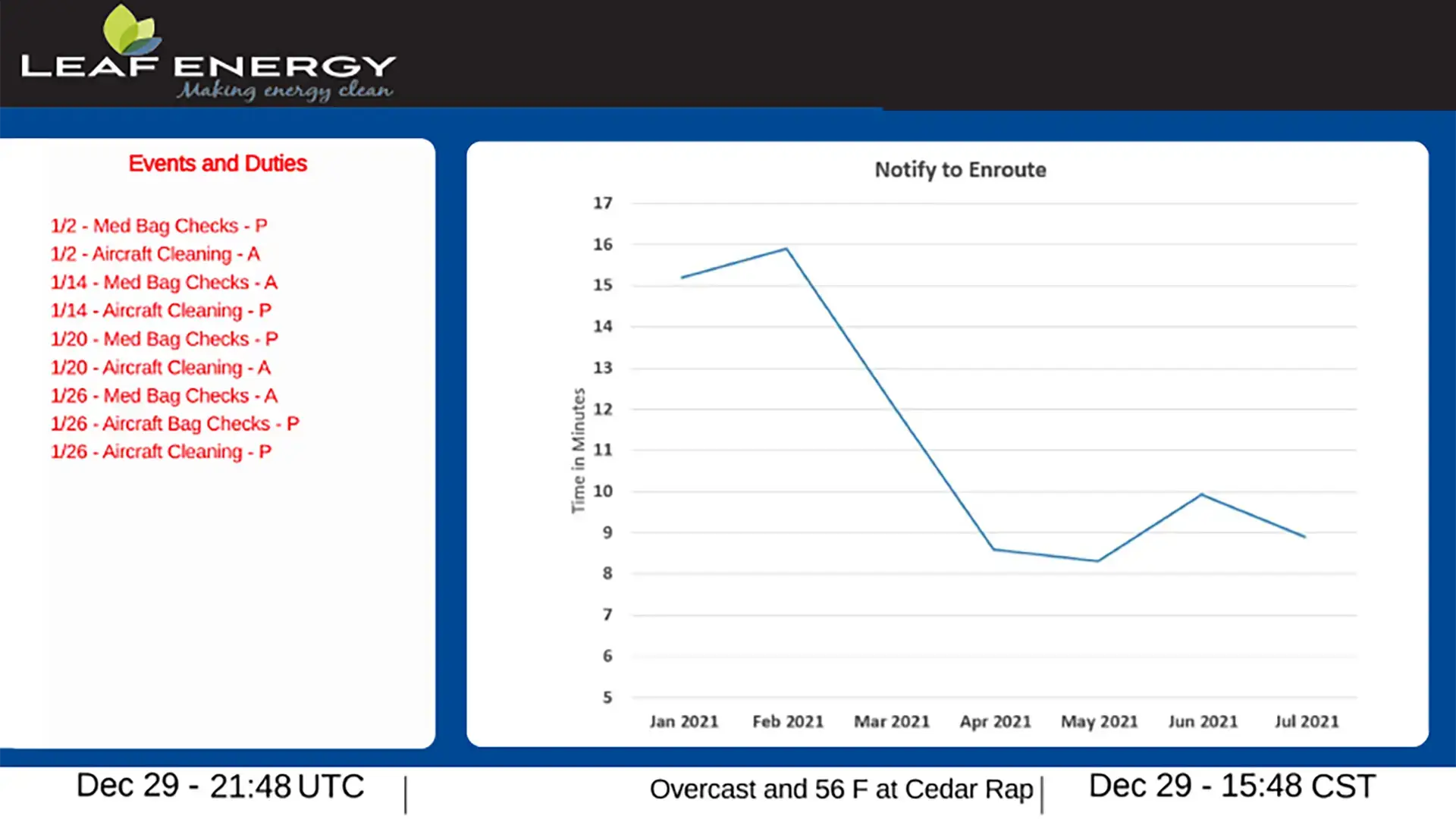
Metrics
Link your latest KPI or metrics tables anywhere in your presentation.
Media Features

Pixabay
Search over 5 million+ stunning free images and videos for you to use.
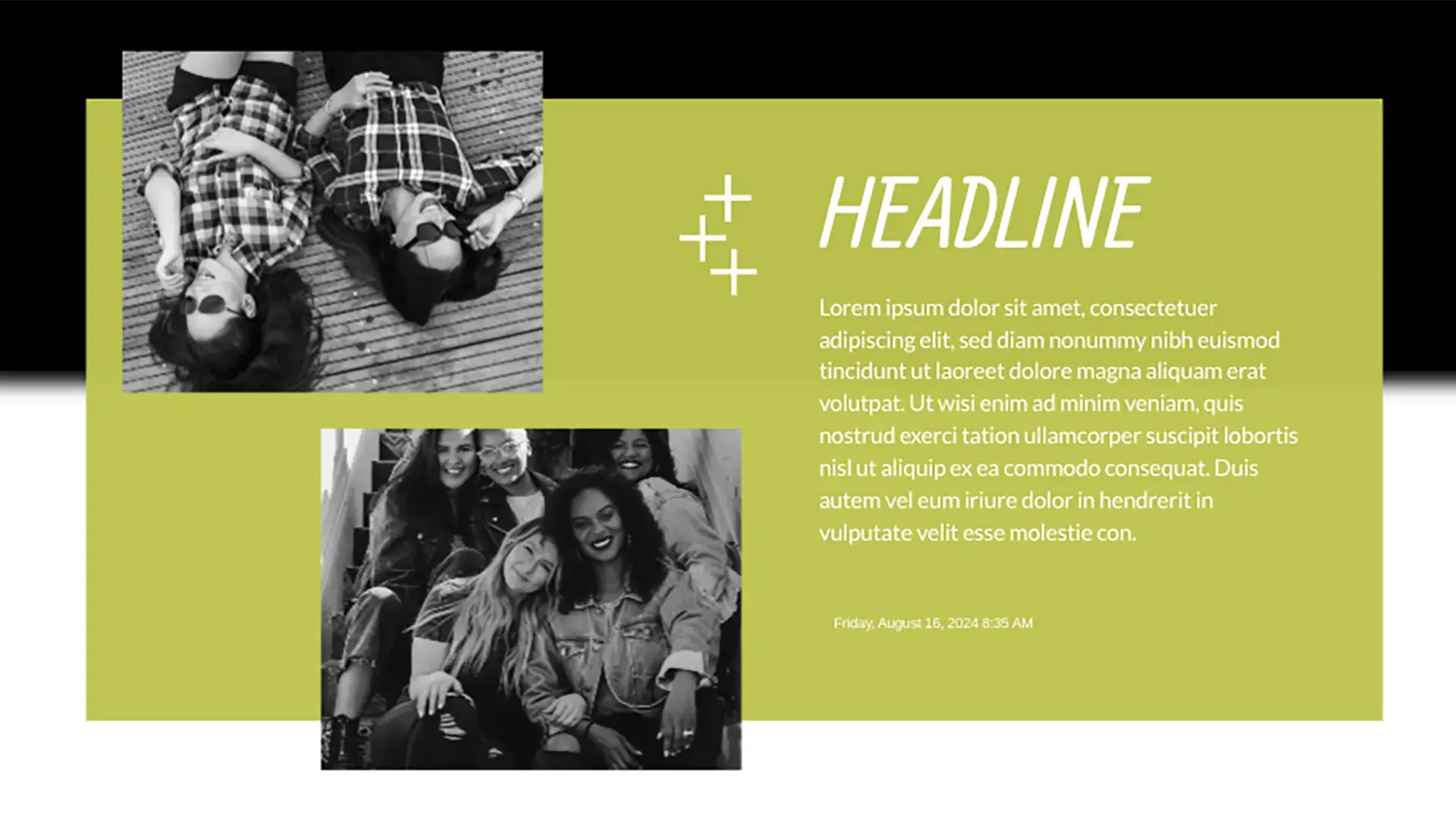
Slide Shows
Schedule images and videos to play in a slideshow with custom transitions.

Video
Play a video on your page with multiple playback options.
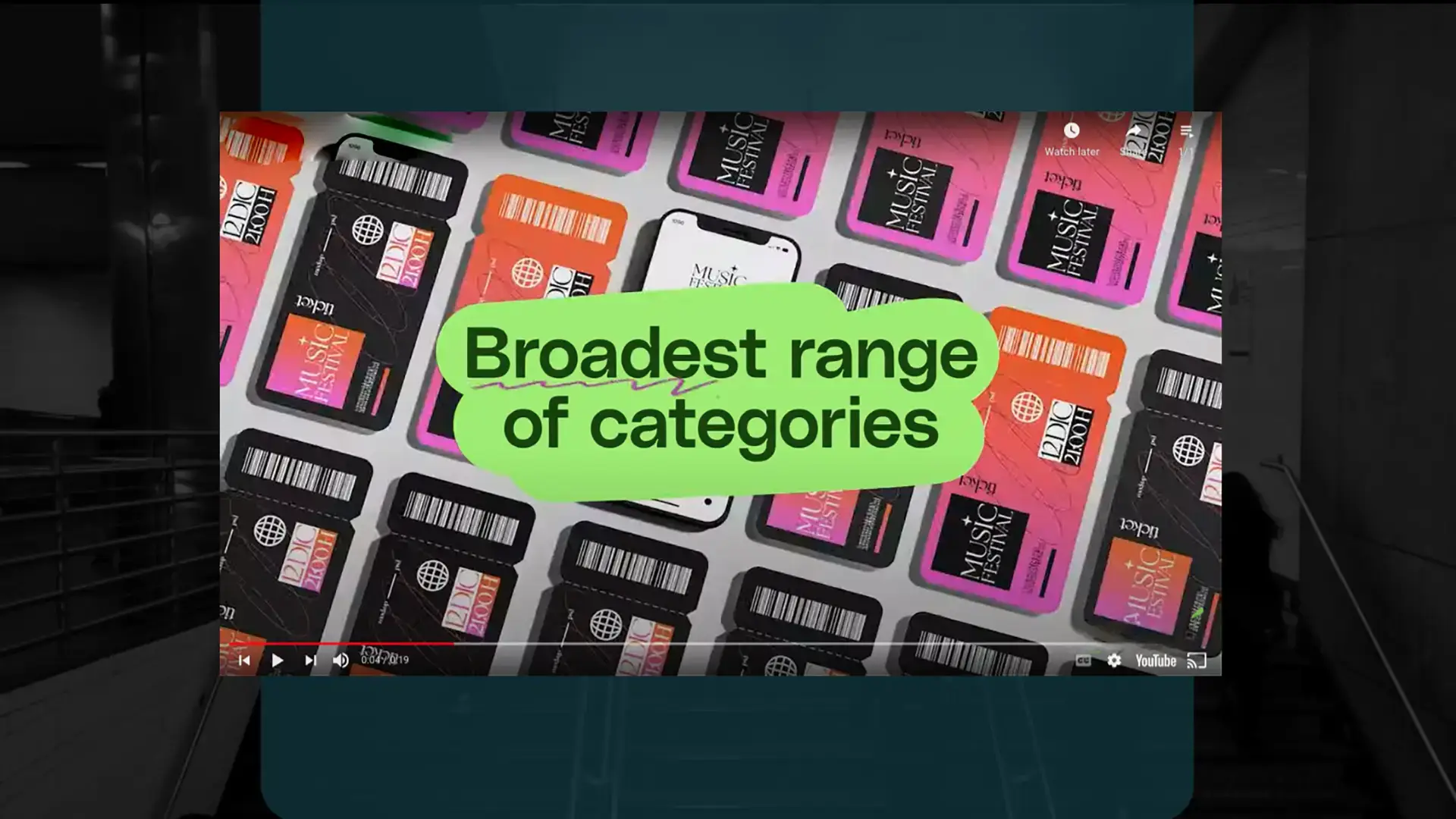
YouTube
Link any YouTube video to any presentation with a click.
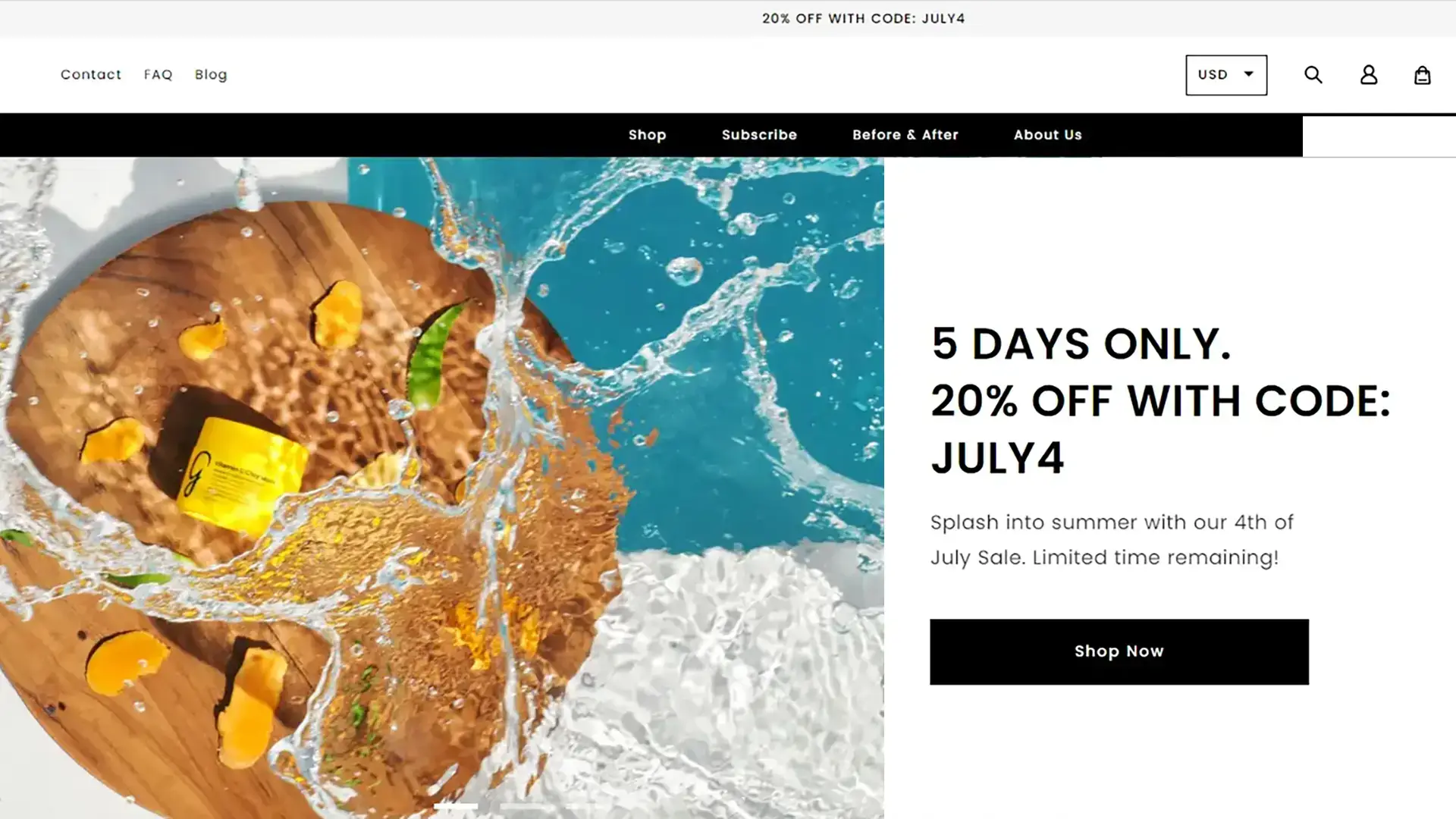
Embed a Website
Embed any aspect of your website and link it to your digital signage.

Webcam
Push a any live webcam feed to your presentation.

LIVE Stream
Bring your audience together for a Live Stream meeting or event.

HTML
Input and alter design elements and integrations with custom coding.
Integrate With Your Apps

Canva
Embed your Canva layouts to play and auto update with any edits.

Microsoft Power Bi
Display your Power BI Data into your digital signage.

Microsoft Powerpoint
Import your powerpoint presentation to play on your screens.

Microsoft Excel
Import your data in excel sheet onto your pages.

Geonetric
Integrate your Digital Healthcare Directories and Solutions onto your screens.

Adobe Photoshop
Inport your Adobe PSD files with layers and transparency.
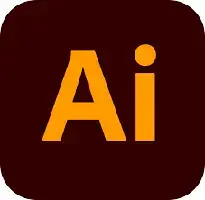
Adobe Illustrator
Inport your Adobe Illustrator vector files with layers and transparency.

Google Slides
Design pages in Google Slides and embed them in your digital signage content.

Google Sheets
Sync cells to your content to make menus, stock tickers, and more.

Google Forms
Make RSVP forms, quizzes, order forms, collect contact info, and more.

Google Calendar
Include a current Google Calendar for team meetings, events, appointments, and more.

App Sheet
Include your app sheet data, inventories, catalogs and directories onto your screens.
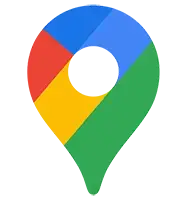
Google Maps
Include street, city, state, and other maps to help viewers locate areas.

Google Translate
Translate signage content instantly into many languages with touch.
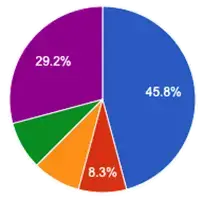
Google Charts
Generate charts that will auto update through your Google Sheets data.
Advanced Features
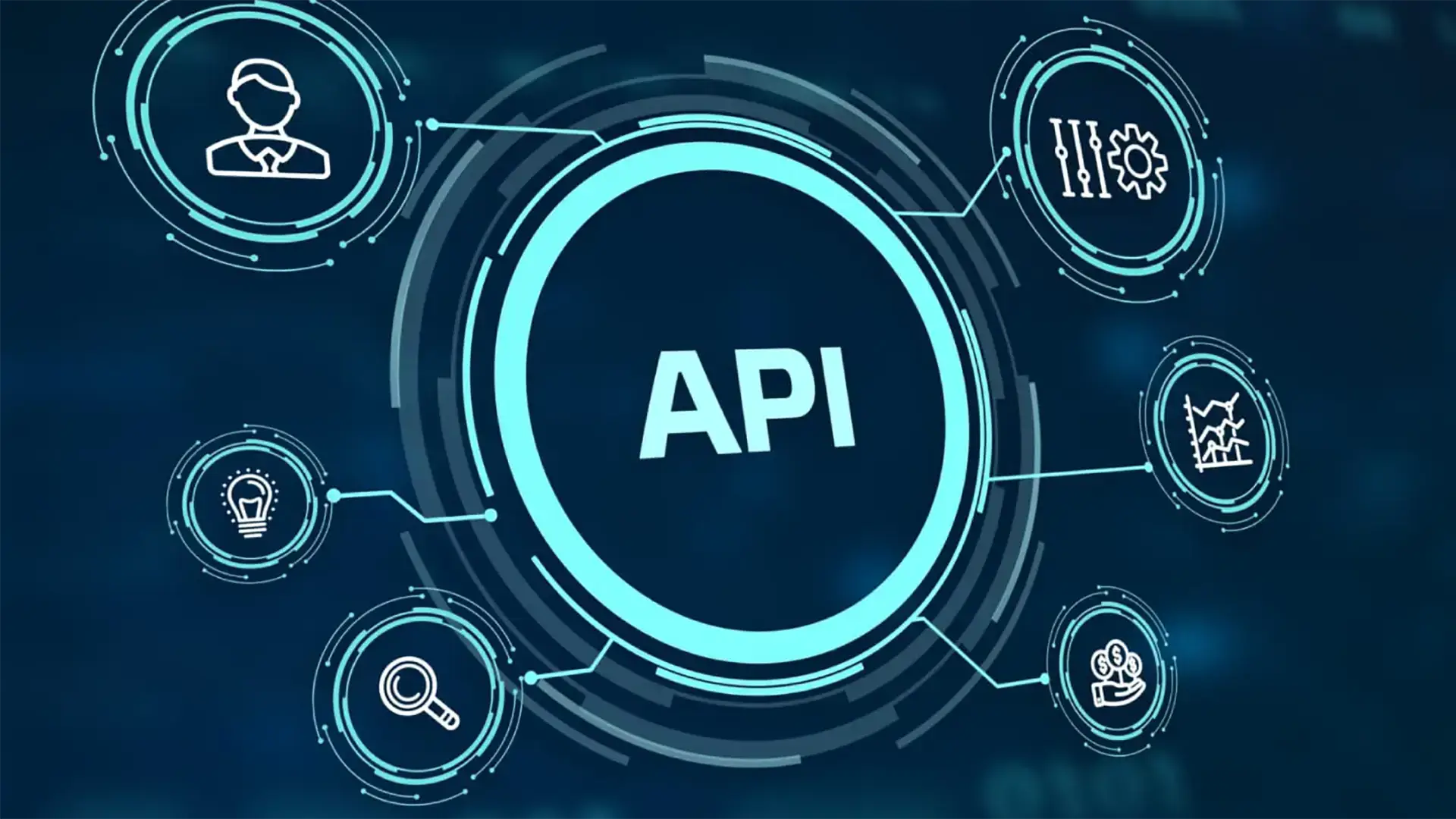
API Widget
Connect your Arreya instance with any other application via the API Widget.

Sensor Integrations
Have your screens content respond to interactions with third party sensors.

Controller Widget
Your screen can be used as a controller for lighting and other integrations.
The features you need for engaging and interactive content.

Get the Features You Want with Arreya
Custom Feature Development Available
If you have a specific feature need that isn’t already in our feature library, you can make a request with our development team. If you’re request isn’t in our current roadmap a development fee is required.