Amazon Signage Manager is a cloud-based service that allows businesses to easily set up, deploy, and remotely manage their digital signage network. Paired with the Amazon Signage Stick, it provides a simple yet powerful system for displaying dynamic content on any compatible TV or screen, making professional-grade digital signage accessible to organizations of any size.
This guide walks you through everything you need to know, from the initial setup process to managing a whole fleet of devices, so you can feel confident and empowered to bring your visual communications to life.

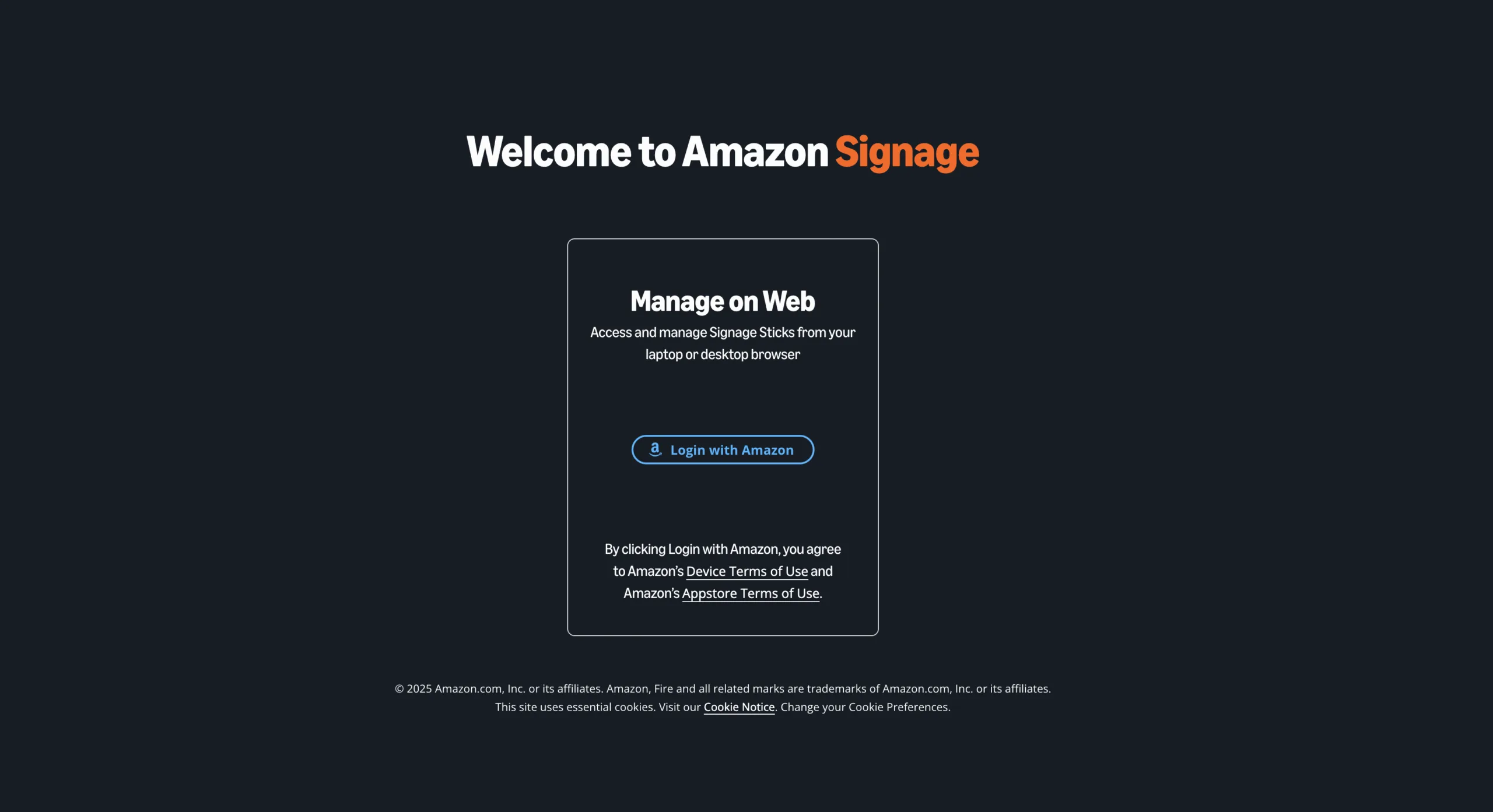
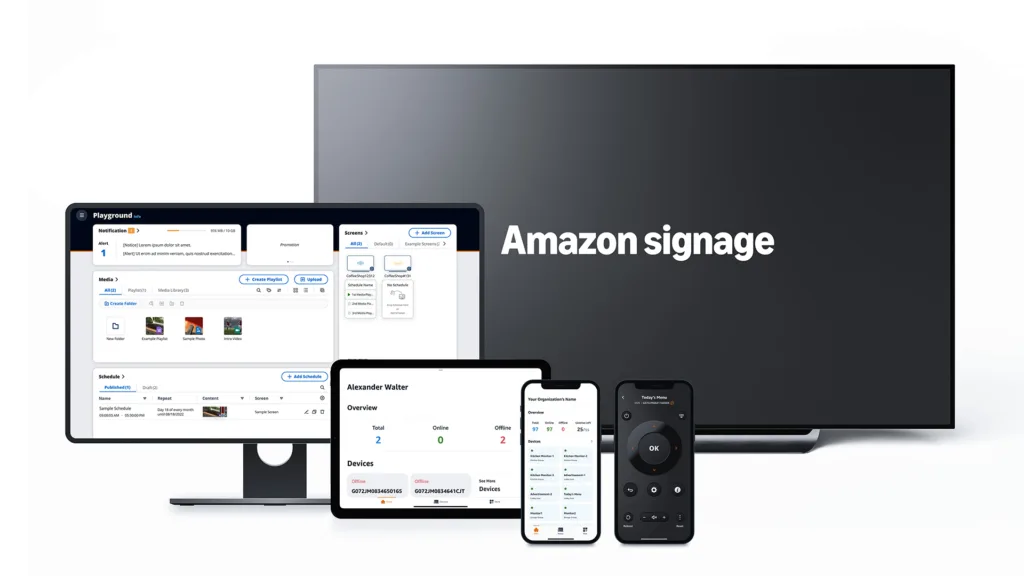
What is the Amazon Signage Manager?
The Amazon Signage Manager is the central dashboard you use to control your Amazon Signage Stick devices. It works through a web browser on your computer or a dedicated mobile app, giving you the flexibility to manage your screens from anywhere with an internet connection. Think of it as the command center for your entire digital signage system, allowing you to check device status, change settings, and get new screens up and running quickly.
The system is built on two core components:
- The Amazon Signage Stick: A small, purpose-built piece of hardware that plugs into your display’s HDMI port.
- The Management Dashboard: A cloud-based portal where you register, configure, and monitor all your sticks.
How Does the Amazon Signage Stick Work?
The Amazon Signage Stick is a plug-and-play media player that connects your TV or commercial display to the internet and your chosen digital signage software. Once you plug the stick into your screen’s HDMI port and connect it to power, it connects to your Wi-Fi network. From there, the Signage Manager dashboard allows you to remotely install a Content Management System (CMS), which is the software that will actually play your videos, images, and messages on the screen.
The device is designed for a single purpose: to be a reliable, secure, and affordable digital sign player that runs in “kiosk mode,” meaning it will only show your content without any other menus or distractions.
What Do I Need to Get Started? (Step-by-Step Setup Process)
The setup process for the Amazon Signage Stick is designed to be straightforward, even for those without a technical background. Before you begin, you’ll want to have a few things ready.
Here is what you’ll need:
- The Hardware: You’ll need the Amazon Signage Stick, a display with an open HDMI port (like a TV), and the included power adapter and remote.
- An Amazon Account: You need a standard Amazon account or an Amazon Business account to log in and register your device.
- A Wi-Fi Network: A stable internet connection is essential. Make sure you have your Wi-Fi network name and password handy.
- A Content Management System (CMS): The Signage Stick requires a separate CMS subscription to create and manage your content. This is the software where you’ll design your presentations.
A Simple 5-Step Setup Guide
- Plug In and Power On: Connect the Signage Stick to your TV’s HDMI port. Plug the power adapter into an outlet and the stick. Turn on your TV and select the correct HDMI input.
- Connect to Wi-Fi: Use the included remote to follow the on-screen prompts. Press the Home button to pair your remote, then select your Wi-Fi network from the list and enter the password.
- Login with Amazon: Once connected to the internet, you will be prompted to log in to your Amazon account.
- Pair Your Device: A unique six-digit pairing code will appear on your screen. On your computer or mobile device, go to the Amazon Signage Manager site and log in. Click to add a new device and enter the pairing code.
- Select Your CMS: The final step is to choose your Content Management System (CMS) from the dropdown menu. The device will automatically download, install, and launch the selected software, and your setup is complete!
Why is a CMS So Important for Your Signage?
A Content Management System, or CMS, is the brain of your digital signage; it’s the software that allows you to create, schedule, and manage all the content that appears on your screen. While the Amazon Signage Stick is the hardware that plays the content, the CMS is the creative tool you’ll use every day to design your presentations, build playlists, and schedule messages to appear at specific times.
Without a quality CMS, your digital signage is just a blank screen. A good system makes it easy to update content in real-time, schedule promotions, share internal data with your team, or create interactive touchscreen experiences.
Choosing the Right CMS Partner
Amazon partners with a curated group of leading CMS providers, giving you the flexibility to choose the software that best fits your needs. Your choice of CMS will have the biggest impact on your day-to-day experience and the capabilities of your digital signs.
For businesses looking for a powerful yet incredibly easy-to-use system, a solution like Arreya is a perfect fit. Arreya’s cloud-based software provides a drag-and-drop creative studio, robust scheduling tools that let you schedule content up to the minute, and interactive touchscreen capabilities, all manageable from any web browser. Best of all, it requires zero lift from your IT team to manage.
To make the process completely seamless, Arreya provides a free Amazon Signage Stick with every new subscription. This means you get the best-in-class hardware and industry-leading software all in one simple package, backed by live, US-based support whenever you need it.

Key Features of the Amazon Signage Manager Dashboard
The Amazon Signage Manager dashboard is built to make managing multiple screens simple. It puts everything you need at your fingertips to keep your digital signage network running smoothly.
- Remote Device Management: You can check the online/offline status of any device, perform a remote restart, or even factory reset a device from your dashboard without needing physical access.
- Location-Based Grouping: Organize your devices into groups by location (e.g., “Lobby,” “Break Room,” “Store #14”) for easier management. This helps you keep track of your signs as your network grows.
- Centralized Setup: The mobile app is especially useful for large deployments. You can configure and pair multiple devices at once without having to connect each one to a TV first.
- Secure Kiosk Mode: The system automatically locks the device so it only displays your signage content. This prevents anyone from exiting the app or accessing other device settings.
Who is the Amazon Signage Stick For?
The Amazon Signage Stick is ideal for small to medium-sized businesses, retail stores, restaurants, corporate offices, and any organization needing a straightforward, scalable, and cost-effective digital signage solution. Because of its low cost and simple setup, it effectively removes the traditional barriers to entry for professional digital signage.
It’s a perfect fit for common use cases like:
- Digital menu boards in restaurants
- Internal communication screens in offices and manufacturing facilities
- Welcome and wayfinding displays in lobbies
- Promotional and advertising screens in retail stores
Ready to Transform Your Communication?
Digital signage is one of the most effective ways to cut through the noise and connect with your audience. The combination of Amazon’s easy-to-use hardware and a powerful, intuitive CMS gives you a complete system to get your message seen. By removing technical complexity, this solution empowers marketers, communicators, and business owners to create stunning visual experiences that engage, inform, and inspire.

