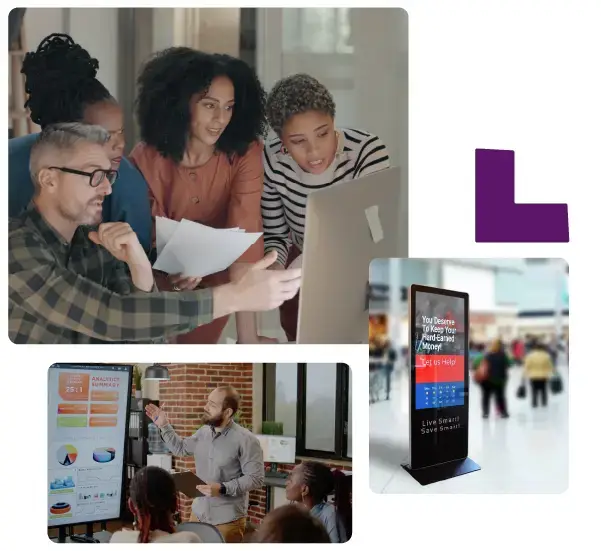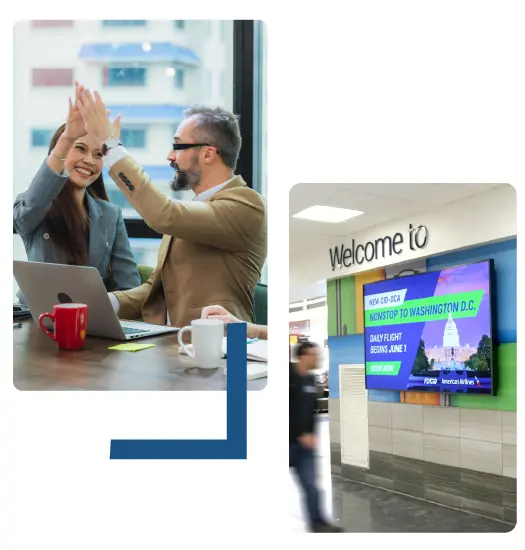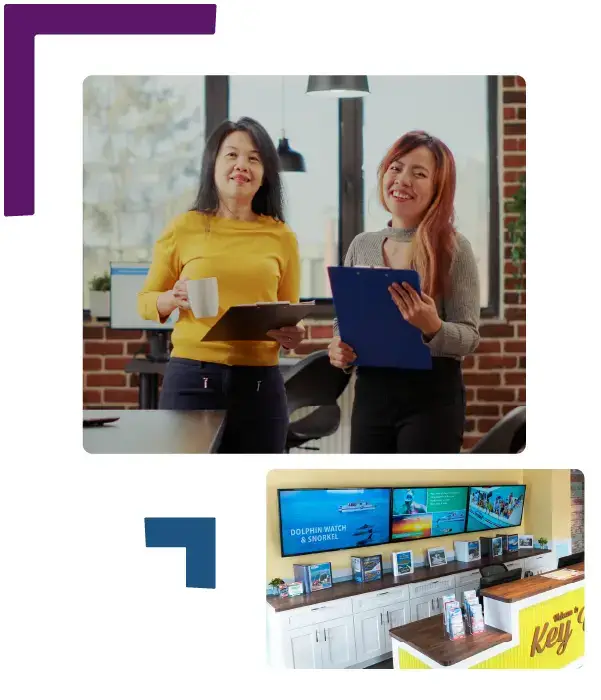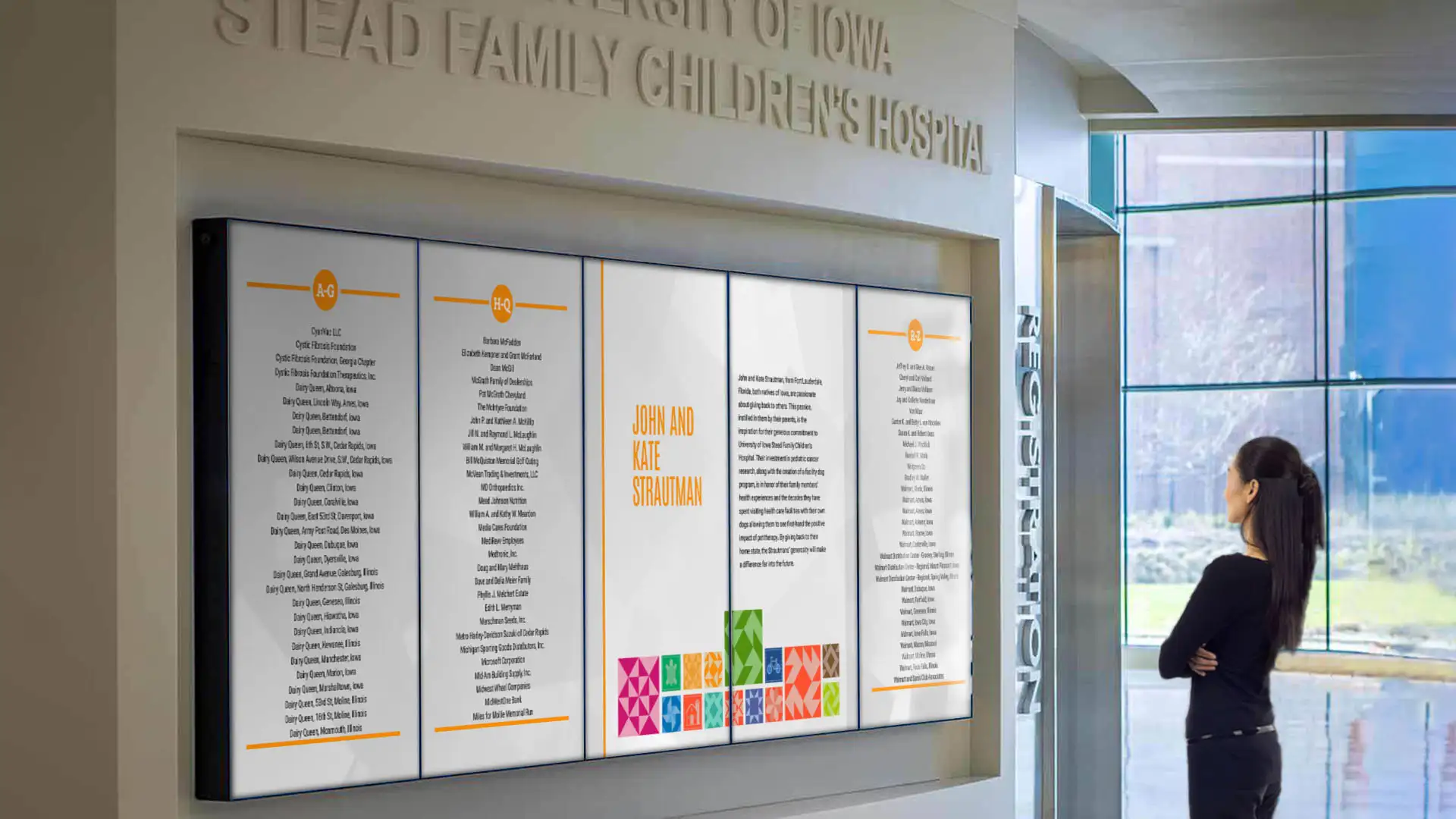Serving Teams in Every Industry
Arreya has been working with regional and global organizations for nearly three decades. Our best-in-class software, original displays, and personal service set us apart.
- Banking & Finance
- Donor Walls & Fundraising
- Corporate Communciations
- Colleges & Schools
- Foundations & Nonprofits
- Franchises
- Government & Military
- Healthcare
- Hospitatlity
- Manufacturing
- Museums
- Restaurants
- Retail
- Transportation